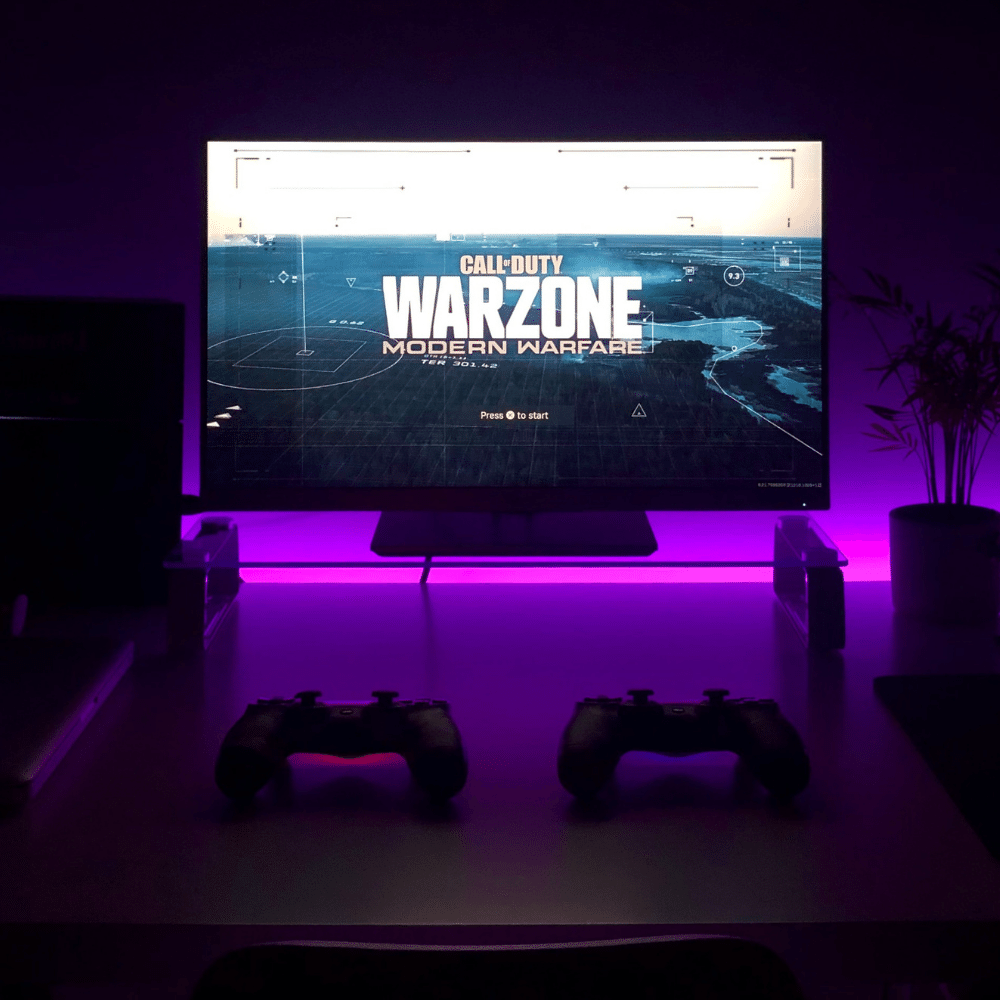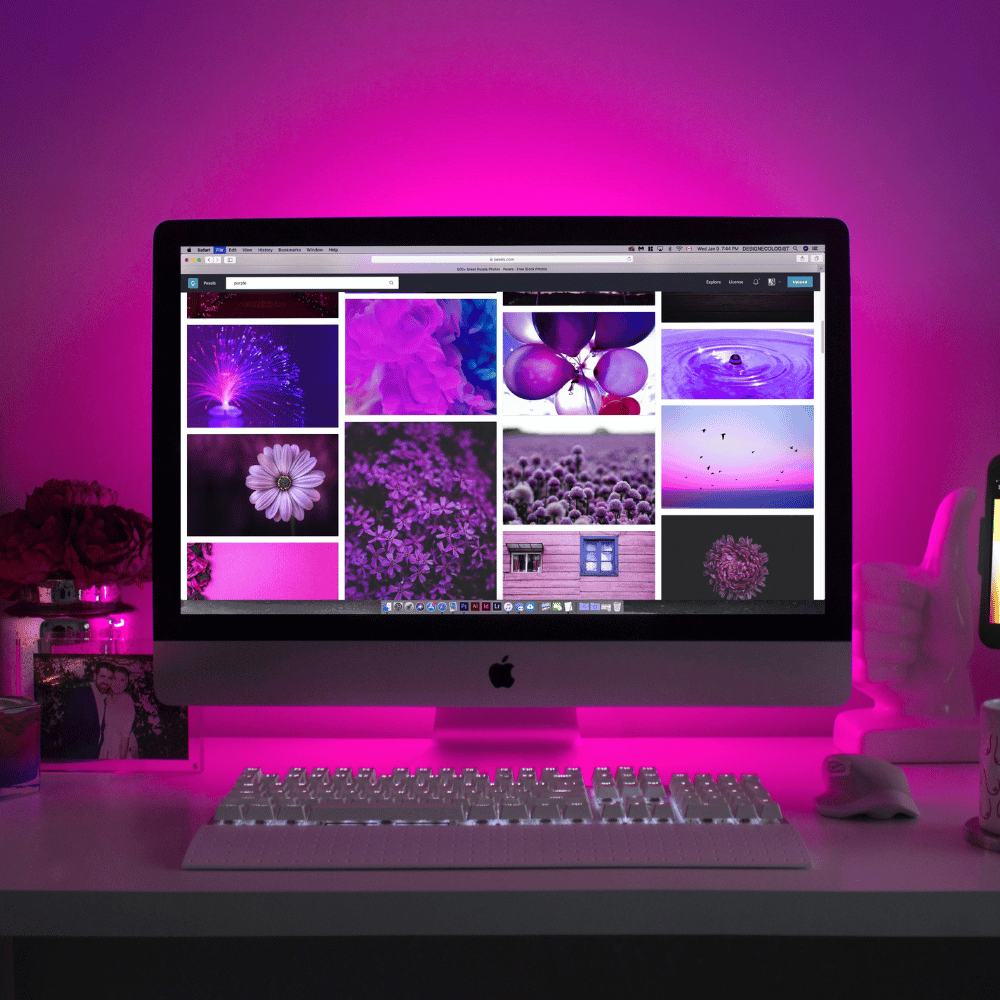If you are a hard-core gamer, you probably have heard about the 144Hz monitors that are desirable.
As the name suggests, this gaming monitor refreshes a single image 144 times in one second before displaying it on the screen to offer exceptional visuals to enhance your gaming performance.
The good news is that we have shortlisted the best 144Hz monitor, keeping the specifications, affordability, and usability in view.
The 144Hz monitors aren’t just ordinary display monitors. Instead, they feature state-of-the-art technologies such as AMD FreeSync and G-Sync to maximize gaming performance and remove screen tearing.
Our Selection Process
One of the most significant advantages of investing in the best 144Hz monitor is the ultra-smooth visuals courtesy of the super-fash refresh rate. However, the only condition is that the GPU of the computer should have the grunt to support the higher frame rate.
If you are shopping for PC gaming monitors, you should consider the features, such as response time, screen type, aspect ratio, and of course, resolution. For instance, slower response times prevent motion blurring and vice versa. That’s why you should aim for the best 144Hz monitor with the least response time.
As technology advances, you’ll find monitors with higher screen resolution; however, it also increases the overall price.
Let's take a look at our in-depth reviews for the best 144Hz monitors.
Samsung Odyssey G5 Gaming Monitor
Why You Should Buy It
If you want to buy a gaming monitor with a curved screen and an IPS panel, the Samsung Odyssey G5 monitor is one of the best gaming monitors. The higher refresh rate of 144Hz coupled with a 1ms response time elevates your immersive gaming experience. Also, the 2560 x 1440 resolution offers exceptional visibility and sharpness.
It’s a 27 inches monitor with a sleek, compact design and minimal footprint. Also, the exterior features a matte-black finish with a fiber-like texture, which is easy to clean and maintain. The 144Hz monitor is lightweight yet sturdy plastic, preventing wobbling.
To keep the design minimalist, there is a small joystick under the Samsung label to control the G5 gaming monitor. Similarly, the bezels around the screen are relatively thin to minimize distractions while playing competitive multiplayer games.
No 144Hz monitor can beat the Samsung Odyssey in VRR support and motion handling in games and videos. The AMD FreeSync premium is the cherry on top to reduce latency, stutter, and screen tearing by compensating for the low frame rate.
What to Look Out For
If you don’t want to compromise on the offered features, the Samsung Odyssey G5 won’t disappoint you. You can benefit from the features such as 1m s response time, AMD FreeSync premium, and 2560x1440 WQHD at an unbeatable price.
The only downside is that this gaming monitor doesn’t include a USB hub. Instead, it has an HDMI 2.0 port for video input, DisplayPort 1.2, and only one USB 2.0 port.
LG UltraGear Gaming Monitor
Why You Should Buy It
We have great news for you if you are looking to buy a competitive gaming monitor with amazing features.
The LG UltraGear monitor is one of the best monitors, offering 1920 x 1080 FHD resolution on 24 inches. It’s a high-performing 144Hz monitor with an outstanding color display and gaming features.
Despite being an entry-level monitor, it offers world-class features, such as AMD FreeSync technology coupled with a 1ms response time to minimize blur reduction. It means you won’t experience any delay on-screen while playing multiplayer shooter games.
Another great benefit of buying the LG UltraGear gaming monitor is the contrast ratio of 1000:1 and a maximum brightness of 300 nits. This way, you can play online games for long hours without straining your eyes.
What to Look Out For
You don’t have to spend hundreds of bucks buying the best gaming monitor. Instead, you can buy the affordable LG UltraGear gaming monitor with multiple display inputs, intuitive controls, and an ultra-slim design.
Sadly, this gaming monitor doesn’t include any built-in speakers. Nonetheless, you can always connect headphones or high-quality speakers to enjoy playing games.
LG 9 Ultragear Curved Monitor
Why You Should Buy It
As the name suggests, the LG Ultragear curved monitor features an ultrawide screen of 34 inches to elevate the responsive gaming experience. It features an ultra-sleek design with a matte black exterior, while the red streaks enhance the overall gaming monitor aesthetics.
One of the most significant advantages of buying this 144Hz monitor is that the ultra-wide screen is free of bezels on three sides. Since it’s an ultrawide curved screen of three feet in width and 11 inches in depth, you need to make room for this bad boy on your table.
To ensure a sleek design, the 144Hz monitor doesn’t include on-screen buttons; instead, you can use the settings in Windows to adjust the brightness and contrast.
The LG 9 Ultrgear curved monitor offers compatibility with dynamic action sync (DAS), AMD FreeSync, and Nvidia G-Sync, offering numerous options to customize your gaming station.
Another great news is that this 144Hz monitor comes pre-calibrated with ideal viewing angles and the highest brightness rate with vibrant colors.
What to Look Out For
The LG 9 Ultragear curved monitor offers attractive features at a budget-friendly price, such as a 2560 x 1080 resolution, VESA compatibility, and a 5ms response rate. Also, this great monitor includes several connectivity options, such as a 3.5 mm jack, 2.0 HDMI, and 1.4 DisplayPort.
You can adjust the height and tilt it according to the setup. However, on the downside, the stand doesn’t offer the swivel or pivot option.
AOC G2490VX Class Frameless Gaming Monitor
Why You Should Buy It
A good 144Hz monitor doesn’t have to cost an arm and a leg. That’s why you can buy the AOC Class Frameless, a great gaming monitor featuring a 24 inches display screen with a resolution of 1920 x 1080.
Despite being a budget monitor, the AOC Class gaming monitor offers several gaming modes, such as RTS, Racing Gamer 1, Gamer 2, FPS, and off. The 1ms response time and FreeSync premium offer tear-free and lag-free gaming with vibrant colors, sharpness, and brightness.
The moving picture response time (MPRT) is an advanced technology that can turn on and off the monitor’s backlight as the images change on the screen. The 1ms response time prevents blurring and ghosting effects while guaranteeing visuals fluidity.
The state-of-the-art AMD FreeSync premium automatically synchronizes the graphics card and monitors 144Hz refresh rates to prevent the risk of stutter.
What to Look Out For
As the name suggests, this gaming monitor offers a three-sies frameless design with narrow borders. This way, you can play games by connecting multiple windows.
The AOS offers three years of advanced replacement with a one-year accidental coverage to guarantee a safe and long-term investment.
On the downside, some people have complained about the presets and other settings. For instance, the Eco mode, a local dimming feature, completely dims the monitor's light. Nonetheless, you can always customize them according to your liking and indoor environment.
144Hz Monitor FAQs
The best 144Hz monitors offer several gaming modes and advantages you can’t find in the standard 60Hz monitors.
The key takeaway of the above shortlisted 144Hz monitors is understanding the available features.
This way, you can make a well-informed decision before buying a competitive gaming monitor.
Is 144Hz On A Monitor Good?
Without any second thought, yes. If you are a gamer who doesn’t want to compromise on the visuals, the 144 Hz ensures fluidity of the picture frames and image quality.
For instance, you won’t face the screen flickering or tearing while playing action games. Another benefit is that you won’t have to worry about motion blur, which is relatively common in monitors with lower frame frequency.
Does A 144Hz Monitor Improve FPS?
The frames per second (FPS) depend on the processing power of the CPU and GPU, not the monitor. Hence, a high-end gaming monitor itself doesn’t increase the 144Hz refresh rate; instead, it displays the frames it receives from the computer.
144Hz refresh rate represents the maximum number of frames per second it supports. If the GPU can output at 144 Hz, the monitor, in return, offers ultra-smooth visuals courtesy of the higher frame rate.
Is 144Hz Good For Casual Gaming?
If you play multiplayer, competitive, action-filled, and fast-paced games, the 144Hz monitor is the sweet spot.
However, if you are a casual or a hobbyist PC gamer, a 144Hz monitor may be overkill if you are happy with a 60Hz output.
Is 144Hz Monitor Good For PS5?
It will be a killer combination for gamers to connect 144Hz monitors with PS5 and Xbox to enjoy games without low input lag or delay.
Both consoles can output games up to 120Hz (subject to the game), so a 144Hz monitor will pair beautifully with them.
Final Thoughts On 144Hz Monitor
Whether you want to watch action movies or play games with rich visuals, the dynamic 144Hz monitors have got it covered for you.
PC gamers understand the importance of high-tech and featureful high refresh-rate monitors, CPUs, and GPUs. Any of the best 144Hz monitors discussed in the above guide should give you plenty of gaming pleasure.
Happy Shopping!