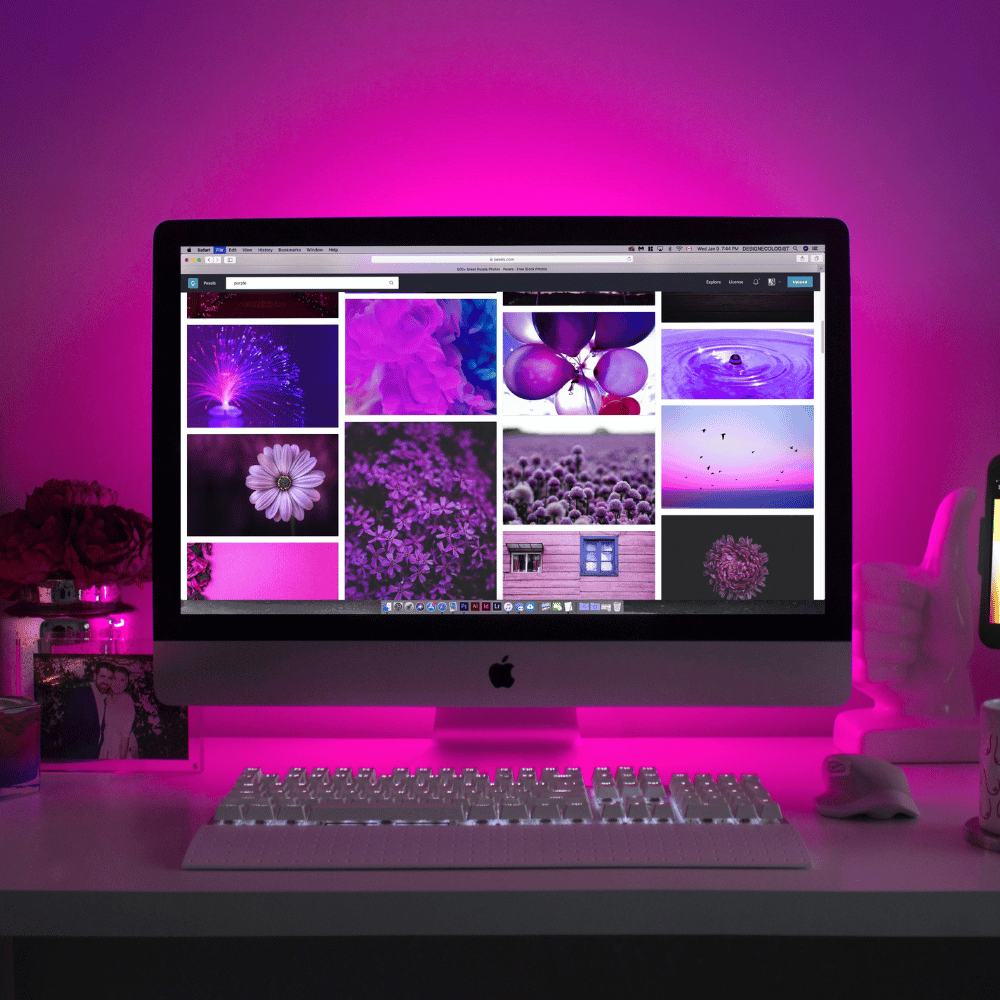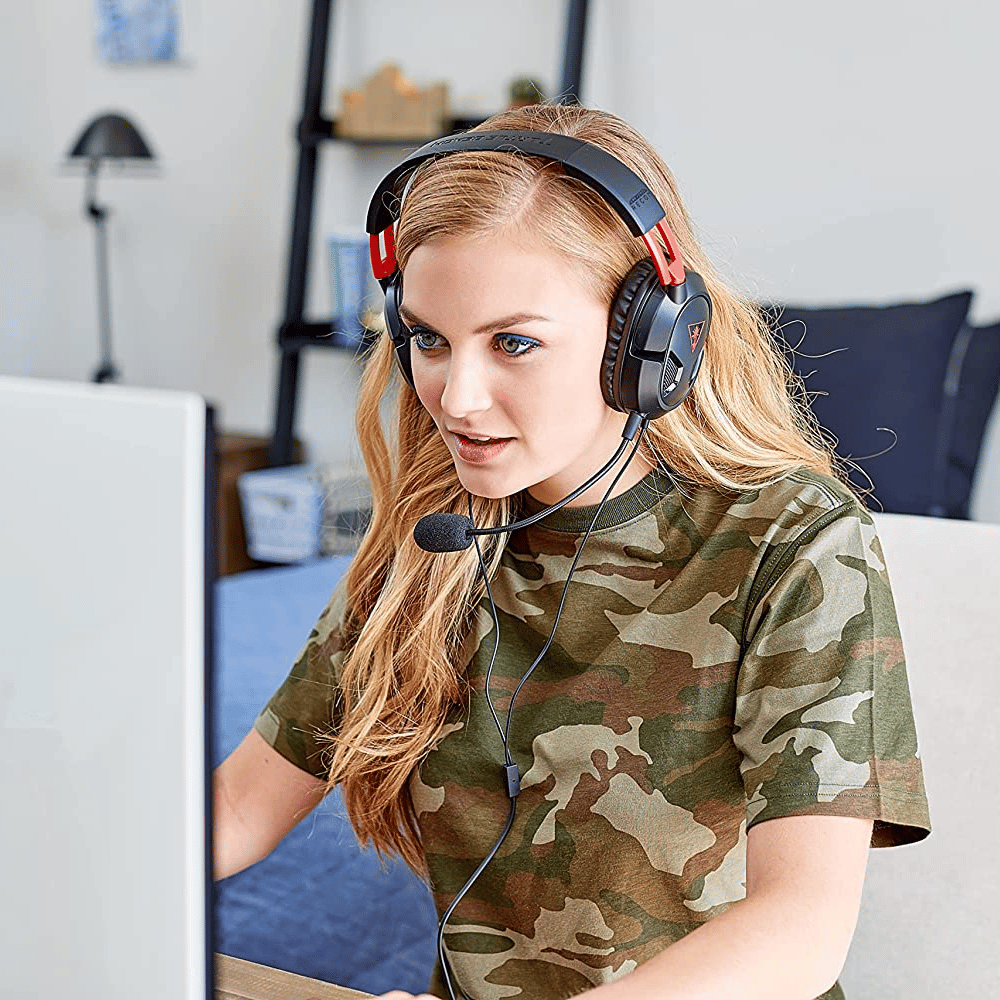A 120Hz monitor is a display device with a refresh rate of 120 times per second, double the refresh rate of typical 60Hz gaming monitors. This higher refresh rate can provide a more fluid and smooth visual experience, especially when viewing fast-moving content or performing tasks that require quick actions.
Also, the best 120Hz monitor successfully prevents screen tearing and eliminates motion blur, giving you excellent image quality and an overall viewing experience. The 120Hz monitors suit many users, including PC gamers, graphic designers, and anyone who values a smooth visual experience.
Read the reviews of the best 120Hz gaming monitors, shortlisted on strict performance criteria and offered features at the best possible price.
Our Selection Process
Do you need help determining which 120Hz monitor suffices your PC gaming requirements? If yes, you are at the right place as we consider many factors, such as specifications, peak HDR brightness, screen size, and affordability, to shortlist the best 120Hz gaming monitors.
The first and foremost criterion is the specifications and premium features to support your extended console gaming sessions. A 120Hz monitor offers a stable 120Hz refresh rate and compatibility with AMD Radeon FreeSync and Nvidia G-Sync support.
Also, being an avid gamer, you can’t compromise on the available connectivity options and ports to connect different peripherals, such as a keyboard, mouse, headphones, etc. You can connect the monitor to other gaming consoles and home theaters.
Besides the specifications, the selection criteria also evaluate the overall aesthetics, sturdy mount support, and lesser footprint.
Let’s discuss the specifications of the gaming monitors shortlisted based on the above criteria.
ASUS ROG Strix XG438Q Gaming Monitor
Why You Should Buy It
Are you worried about eye strain due to prolonged gaming sessions? If yes, the ASUS ROG Strix XG438Q Gaming Monitor is a perfect choice thanks to the non-glare eye care technology. Courtesy of the Radeonfree Sync 2 HDR technology, you can enjoy lower latency, more brightness, and smooth game visuals.
You don’t have to worry about the connections, as the ultrawide 4K gaming monitor comes equipped with three HDMI ports, one Display port, one earphone jack, and two USB ports. If you don’t want to use the headphones, you can listen to the game sound on a pair of 10 watts built-in speakers available on the monitor.
You don’t have to access the monitor every time to adjust the settings. Instead, you can use the remote control for input selection and display adjustment.
What to Look Out For
The ASUS ROG Strix XG438Q Gaming Monitor is the best gaming monitor on the list featuring an ultra-wide 43 inches screen. Also, the True Resolution of 3840 x 2160, coupled with the aspect ratio of 16:9, improves your gaming experience.
On the other hand, there can be an input lag of one to two seconds as you press the button on the remote to adjust the screen settings. Nonetheless, the gaming monitor ensures the best value for money in terms of a 90 percent DCI-P3 professional color gamut offering outstanding brightness and contrast.
AORUS FO48U OLED Gaming Monitor
Why You Should Buy It
The AORUS FO48U OLED Gaming Monitor is a versatile 48 inches monitor offering a stabilizer sync feature to minimize motion blur and provide better clarity for an enhanced gaming experience.
Thanks to the larger bandwidth of 48Gbps, this great gaming monitor offers exceptional gameplay settings. Also, you can use the HDMI 2.1 port to connect the monitor to gaming consoles or PC.
At 48 inches screen width, the monitor offers a higher resolution of 3840 x 2160, which is excellent for supporting graphically intensive games.
The monitor has advanced features such as a dashboard, black equalizer, and OSD sidekick. For instance, the Black equalizer offers more details in the dark background, while the GIGABYTE OSD sidekick allows you to adjust the settings using the mouse and keyboard.
Finally, the dashboard offers real-time hardware information regarding temperature, CPU, clock speed, voltages, etc.
What to Look Out For
The AORUS FO48U OLED Gaming Monitor has an advanced panel offering 4K resolution, 1ms response time, and 98 percent DCI-P3, offering 130 percent sRGB.
For beginners, it isn’t easy to customize the settings. However, it takes some time to familiarize yourself with the settings. Also, you don't need to access the settings often after customization.
Fiodio QHD Gaming Monitor
Why You Should Buy It
If you want to upgrade your 60Hz monitor without costing an arm and a leg, the Fiodio QHD Gaming Monitor won’t disappoint you. The monitor successfully eliminates the motion blur and input lag thanks to the higher monitor's refresh rate. It’s one of the most lightweight 35 inches gaming monitors with a slim design.
One of the most significant advantages of buying this affordable 4K gaming monitor is its Adaptive Sync compatibility to prevent image blurring. Also, the 3440 x 1440 resolution and a 21:9 aspect ratio guarantee sharp images.
It’s a versatile gaming monitor that connects to other gaming consoles, theatre systems, and laptops. You can use any available connectivity options, such as DisplayPort and HDMI ports. Also, you don’t need to buy a DP cable as it comes with a monitor.
Finally, the picture-by-picture (PBP) and picture-in-picture (PIP) allow you to view multiple documents and presentations simultaneously.
What to Look Out For
The Fiodio QHD Gaming Monitor features a distinctive design of three-sided borderless edges and a 178-degree wide viewing angle to prevent distraction.
On the downside, some people complain about image ghosting while browsing and surfing the Internet. Nonetheless, you can use motion blur reduction to prevent the issue while playing online games.
SAMSUNG Odyssey CRG Gaming Monitor
Why You Should Buy It
As the name suggests, the SAMSUNG Odyssey CRG Gaming Monitor features a distinctive curved display of 49 inches. One of the most significant advantages of curved displays is the immersive gaming experience on the 5120 x 1440 ultra-wide QHD screen.
It’s an advanced monitor with a 32:9 aspect ratio that is designed to keep the gamer's requirements in view. That’s why it has additional features such as low input lag mode and game mode for the different game genres. You can benefit from the Virtual Aim Point to accurately target the enemies, while the low input lag mode ensures reduced response time.
Also, the game mode allows you to adjust the color and contrast settings to play action and online games.
You can enjoy smooth and flawless gaming action courtesy of the AMD Radeon FreeSync2, which minimizes input latency while compensating for a low frame rate.
The Eye Saver Mode comes in handy to reduce blue light to keep your eyes comfortable and relaxed in extended gaming sessions. Finally, the Flicker Free technology automatically removes the screen flicker allowing you to focus without straining the eyes.
What to Look Out For
The SAMSUNG Odyssey CRG Curved Gaming Monitor offers the desired customizations to gamers to adjust the height, tilt, and swivel. Also, you can use the VESA standard mount to place the monitor in VESA-compatible arms.
On the other hand, the monitor doesn't come with built-in speakers. Nonetheless, the monitor includes audio ports to connect the external speakers.
120Hz Premium Gaming Monitor FAQs
Are you looking for the best 120Hz monitor on the market? With so many different brands and models available, it can be hard to decide which is right.
We understand the challenge of finding the best 120Hz monitor and have compiled a list of the most frequently asked questions about these monitors. With this information, you'll be able to make an informed decision and get the best value for your money.
Is 120 Hz Good for a Monitor?
Of course. There are several reasons behind investing in a 120 Hz monitor, such as smooth visuals and minimal latency.
A higher or variable refresh rate of 120 Hz prevents stuttering and ghosting, while the minimal latency prevents input lag and, as a result, eliminates motion sickness.
Finally, professional gamers appreciate the improved game response at a higher refresh rate. If you play FPS games, it’s best to buy a 120 Hz monitor over a 60Hz monitor.
Is 120FPS the Same as 120Hz?
No. The 120 FPS represents the total number of video frames in a second as you stream a video file. Conversely, the 120 Hz refresh rate represents the rate at which the monitor redraws the image.
What Is the Best Resolution for a 120H Monitor?
Selecting the desired monitor size and the respective resolution depends on your gaming requirement. For instance, a 43 inches 4K gaming monitor offers an impressive display resolution of 3840 x 2160 pixels while a 23.8 inches monitor comes with a 1920 x 1080 pixels resolution.
Also, the refresh rate has nothing to do with the resolution or accuracy. For instance, some games support a 120Hz refresh rate, while you can play them at a lower resolution for smooth visuals.
Hence, there is no direct correlation between the refresh rate and resolution; instead, it depends on the game and displays size to determine the desired resolution.
For instance, if you want to connect the 4K gaming monitor to a PS5, it’s best to have a 4K gaming monitor of 3840 x 2160 pixels.
Final Thoughts On Best Gaming Monitors
A 120Hz gaming monitor is a one-time investment that significantly improves your gaming, video editing, and streaming experience. Whether you want a slim or curved monitor, the above guide covers all gaming monitors.
If you want to enhance your gaming skill, it’s time to say goodby to your old 60Hz gaming monitor and replace it with an advanced 120Hz gaming monitor.