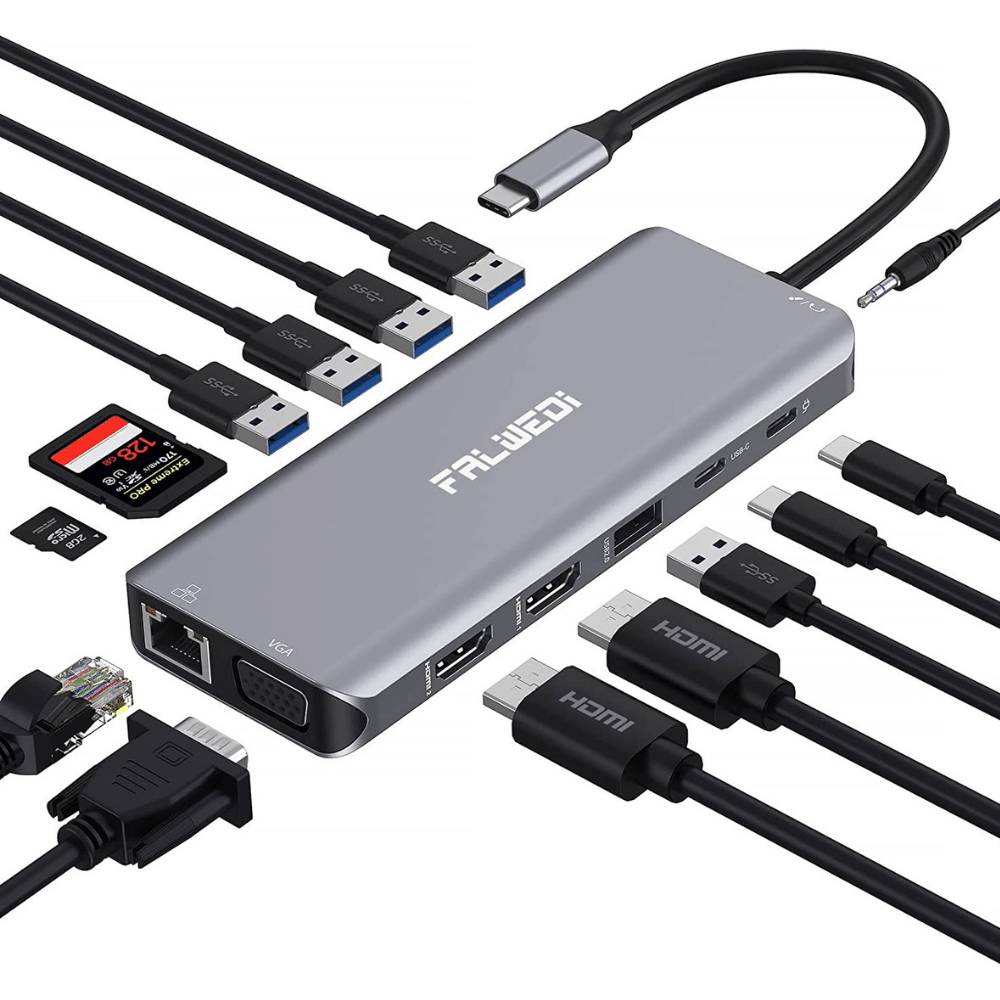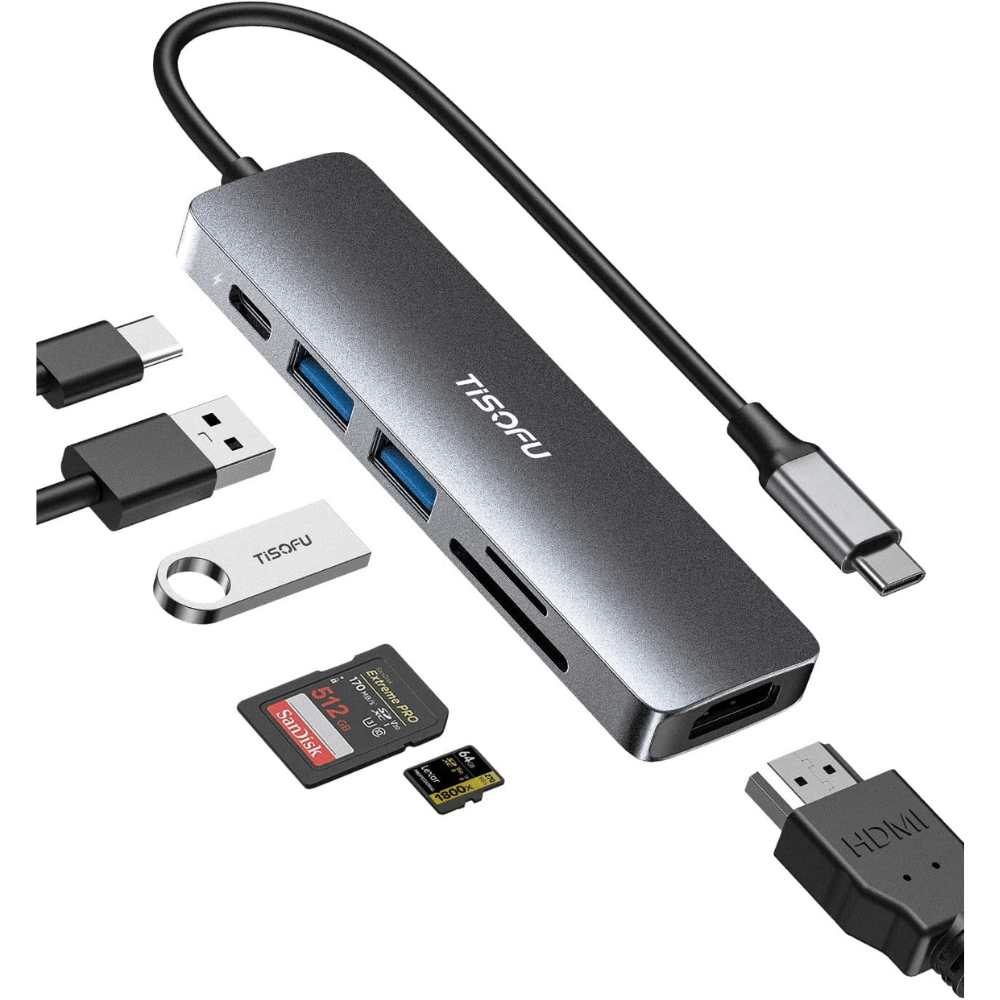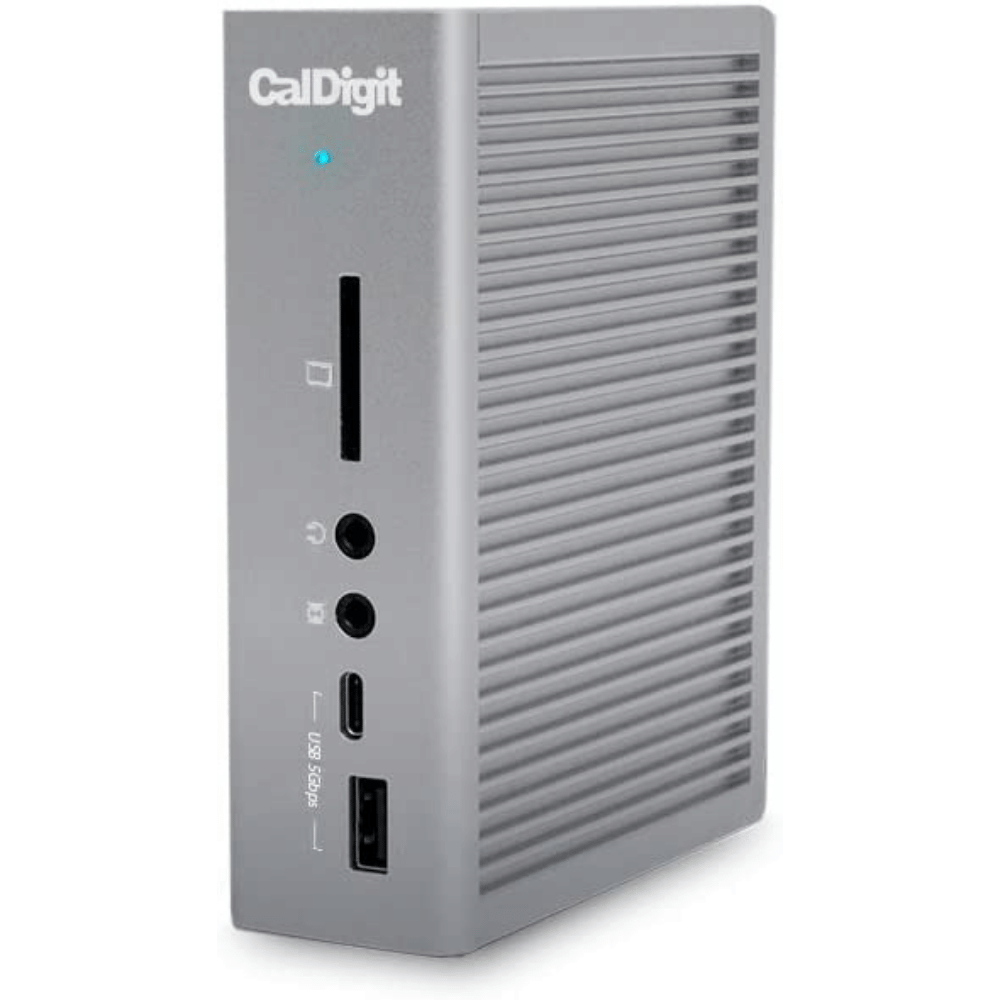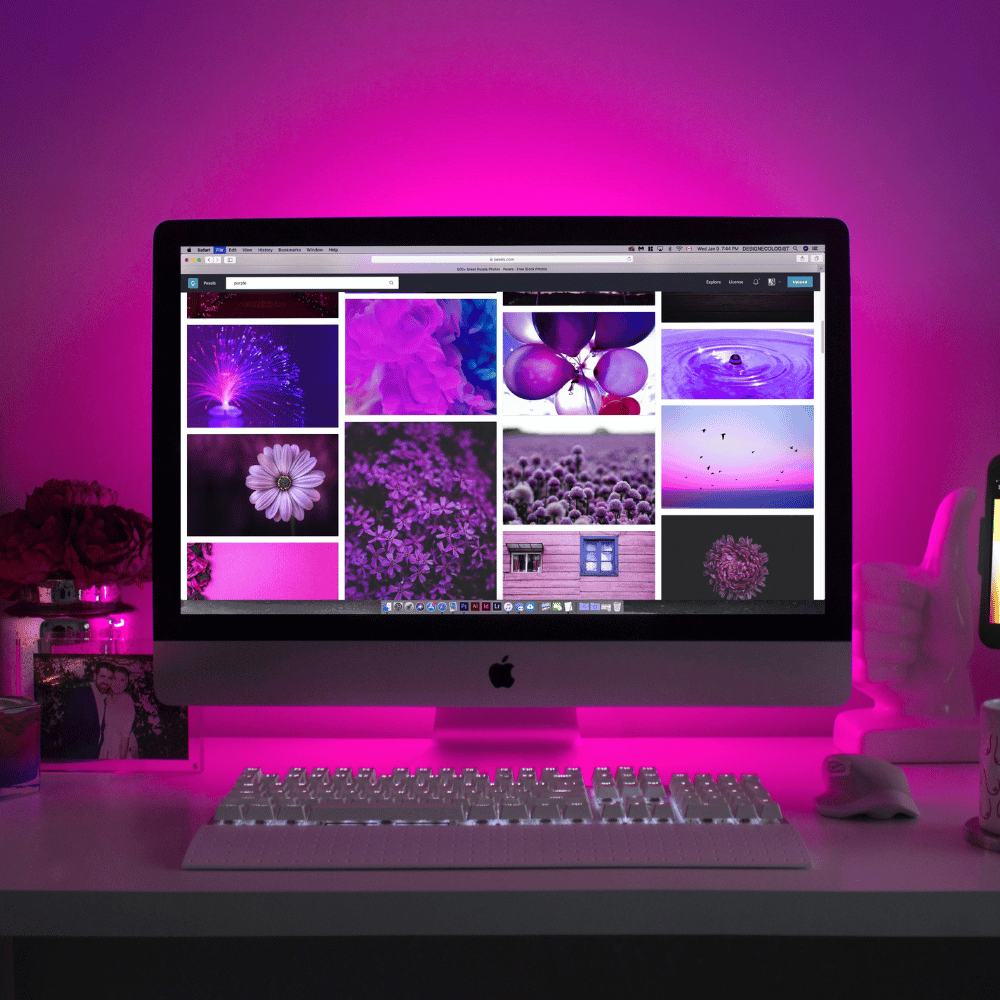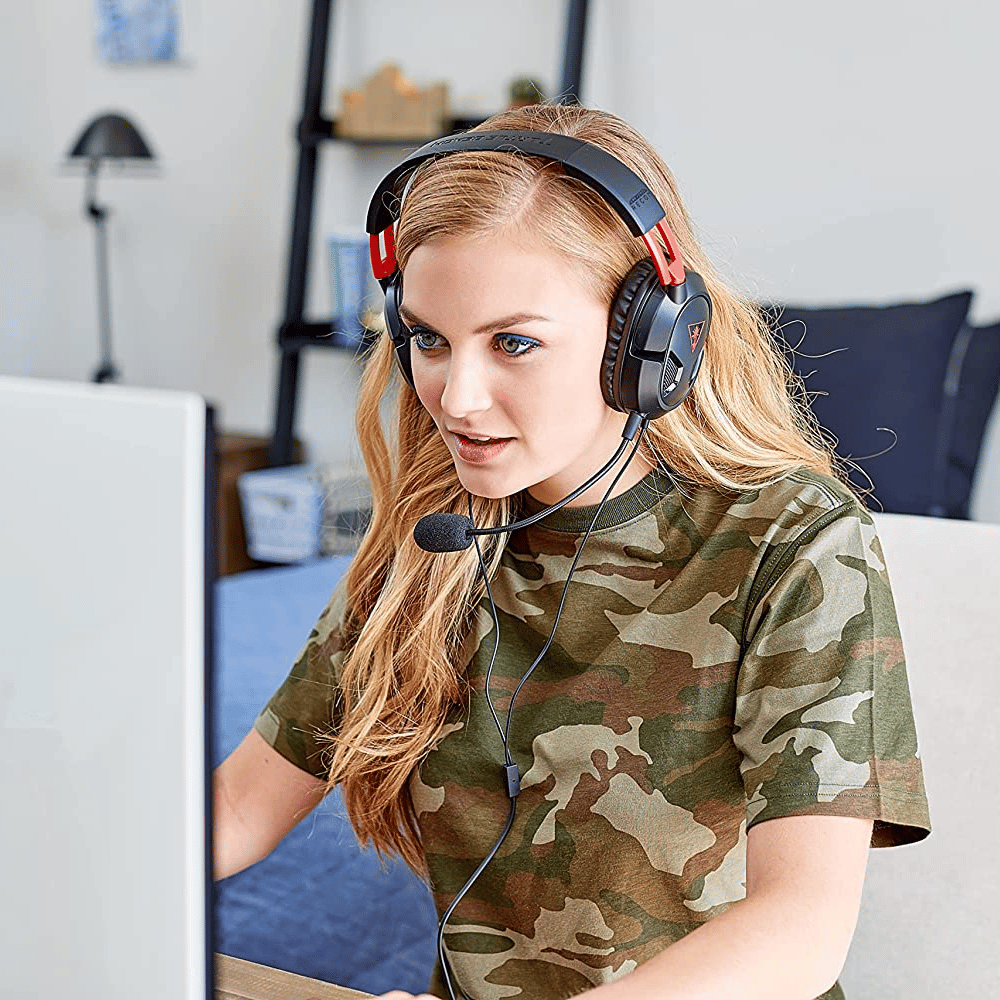Do you have a lot of devices that need to be connected to your computer, and you have one USB-C port?
If so, then you should consider purchasing a docking station for the USB-C port. A docking station can be an excellent investment for business owners and professionals who need to connect multiple devices to their laptop and use it as workstation.
We have compiled a list of the best USB-C docking stations on the market. Stay tuned! We will discuss some key factors you should consider when purchasing a USB-C docking station.
Check out our recommendations and purchase a docking station for your USB-C connection today!
Our Selection Process
With all of the new USB-C port devices on the market, it can be hard to find the right docking station that will work with your computer.
Every time you turn around, there's a new use for the USB-C port. And if you're not careful, you could buy a docking station that doesn't work with your computer.
We've done the research for you and found the best USB-C docking stations on the market.
Our recommended docking stations include a combination of USB ports (USB-A port and USB-C port), HDMI port, gigabit ethernet port, Micro SD card reader and are compatible with Windows laptops, Macbooks, etc.
Falwedi USB C Laptop Docking Station
Why You Should Buy It
The Falwedi USB C Laptop Docking Station is the perfect way to expand your laptop's capabilities. Its slimline design and huge range of ports make it ideal for home and office use.
Plus, it comes with 100W of power charging for your laptop, so you can keep working even when you're away from a power outlet.
It's got everything you need to connect external devices, including loads of USB-A ports, a gigabit Ethernet port, two HDMI ports, and even a VGA port for connecting to a projector.
What To Look Out For
The USB-C cable that plugs into your laptop is very short.
This can be frustrating when you want to move your laptop around or when you need to position it in a certain way, and the cable won't reach the laptop.
The good news is that there are a few different ways to solve this problem. One option is to buy a USB-C extension cable, which obviously adds additional cost to purchasing the dock.
Wavlink USB-C Laptop Docking Station
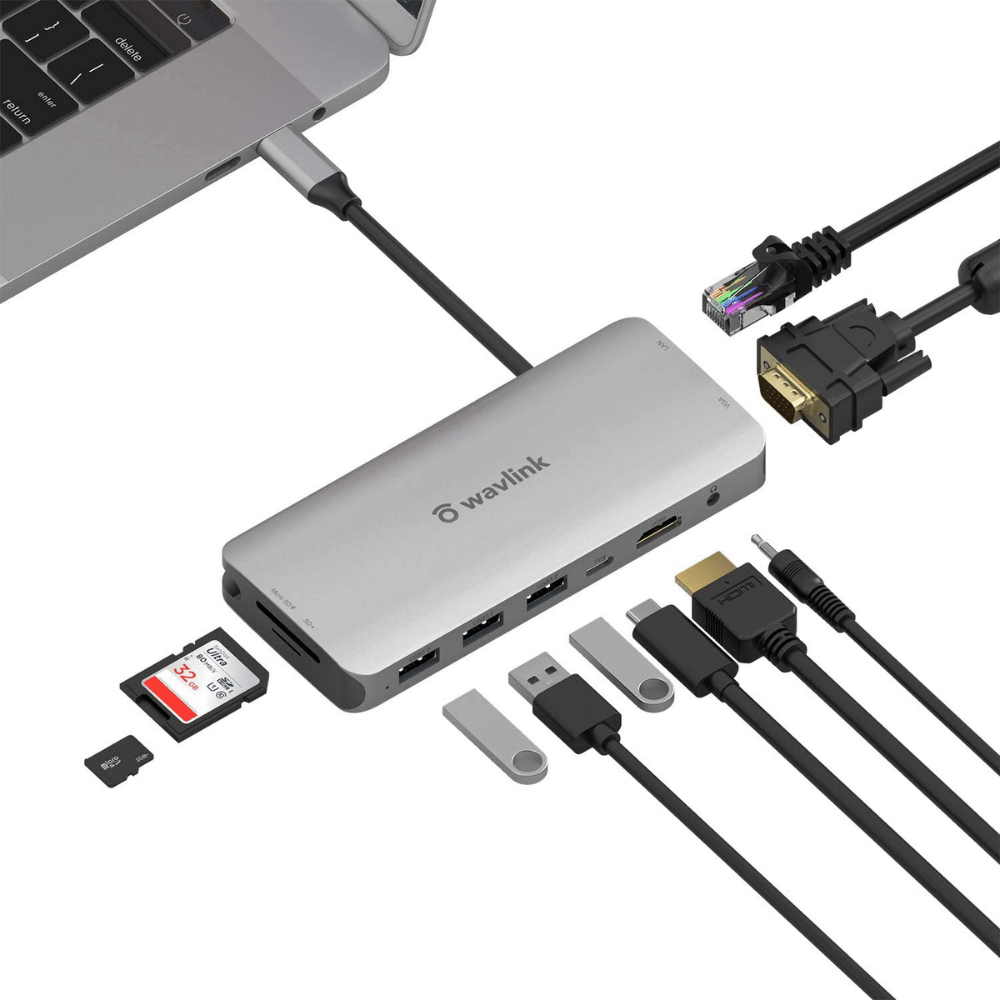
Plenty Of Connection Options At A Lower Price
Wavlink USB-C Laptop Docking Station
Why You Should Buy It
The Wavlink USB-C Laptop Docking Station is the perfect mid-range option to expand your laptop's capabilities.
With 10 ports covering the most popular ports, it's perfect for anyone who needs to add more peripherals and charge their laptop at a lower price.
What To Look Out For
Like the Falwedi docking station, the Wavlink dock also suffers from a short cable to plug into your laptop, forcing you to place your laptop close to the docking station.
Additionally, while the 60W of charging power is sufficient for most laptops, it may not be enough if you have a high-powered model with a powerful CPU and dedicated graphics.
Tisofu Docking Station
Why You Should Buy It
If you're looking for a budget-friendly docking station that will help keep your laptop charged while you're on the go, the Tisofu Docking Station is a great option.
This handy little device has enough ports to keep your devices powered up, and it also provides 100W of power to your laptop when you plug it into the wall.
With its compact size, it's easy to throw into your backpack or carry-on, although a user complained it only works when plugged into power.
And its friendly price makes it an excellent choice for anyone who wants an affordable way to add ports to their laptop with the ability also to keep it charged.
What To Look Out For
First, the Tisofu Docking Station does not include a VGA port, so if you use a projector at work, you'll need another dongle.
Second, if you want a gigabit ethernet port, you'll need to purchase the upgraded model, which adds a gigabit ethernet port but costs $10 more.
Overall, the Tisofu Docking Station is an excellent option for those who want a simple USB-C hub that doubles up as a dock that charges your laptop.
CalDigit TS3 Plus Thunderbolt 3 Dock
Why You Should Buy It
Do you want the ultimate in terms of connectivity and data transfer rates? Then you want the CalDigit TS3 Plus Thunderbolt 3 Dock.
As a Thunderbolt 3 dock, it has additional benefits that utilize the Thunderbolt standard and the higher data transfer rates. You get more ports, but the ports are also of a higher standard. For example, while each of our recommendations is a 4K docking station, this is the only docking station that supports 4K at 60hz and even dual 4K using the spare Thunderbolt port.
With Thunderbolt, you can also daisy chain with other Thunderbolt devices, meaning you can plug another Thunderbolt device into the dock to have an insane amount of connectivity options!
So if you're looking for the best when it comes to a dock, look no further than the CalDigit TS3 Plus Thunderbolt 3 Dock.
What To Look Out For
The CalDigit TS3 Plus Thunderbolt 3 Dock is very expensive and not worth considering if your laptop does not have Thunderbolt 3.
However, most modern laptops have at least one Thunderbolt port, and the newer Thunderbolt 4 standard is backward compatible with Thunderbolt 3.
Curiously, there is no HDMI port with the docking station favoring dual DisplayPort display connectors. You can get an HDMI to DisplayPort cable if your only has HDMI ports.
As it is more complex, a few users experience glitches such as not recognizing plugged-in devices and even the dock freezes.
Also, the maximum 87W power delivery would not charge a high-powered laptop during high use, such as gaming.
Despite these drawbacks, the CalDigit TS3 Plus Thunderbolt 3 Dock is still a great option for those who need to connect multiple devices to their laptop. It offers a wide range of ports, USB-A, gigabit ethernet port, and SD card reader.
There is also a built-in DisplayPort that supports up to two 4K monitors @ 60Hz. Overall, the CalDigit TS3 Plus Thunderbolt 3 Dock is a great option for connecting multiple devices to their laptop.
USB-C Docking Station FAQs
You just got a new USB-C laptop and need a docking station to connect all your old peripherals.
But there are so many different USB-C port docking stations out there, and they can be expensive. How do you know which one is right for you?
We've put together this list of the most frequently asked questions about USB-C docking stations to help make your decision easier.
Is A USB-C Docking Station Worth It?
It depends on your needs.
A USB-C docking station can be a great investment if you want to create a workstation environment that is easy to use.
It can quickly connect a monitor, keyboard, mouse, and other peripherals with just one cable.
Plus, docking stations also charge your laptop and come with ports not generally found on a laptop, such as a VGA port for connecting older devices like projectors.
Are All USB-C Docking Stations Compatible With My PC?
Generally, the docking station should be compatible if your laptop or PC has a USB-C port.
The beauty of the USB-C port is that nearly any device plugged in will work. The worst that can happen is the connection's speed might not be as fast as it could be, or the docking station uses the Thunderbolt standard.
What Is The Difference Between USB-C And Thunderbolt?
USB-C is a standard connector used for other hardware standards such as USB and Thunderbolt.
Thunderbolt 3 is a hardware interface that uses the USB-C connector. It is a more powerful connector that can also be used for charging devices but transfers data faster and has additional functionality such as daisy chaining Thunderbolt devices.
As a rule of thumb, USB-C peripherals work with Thunderbolt 3 ports, but Thunderbolt 3 peripherals are not fully compatible with USB-C ports.
Is A Thunderbolt Dock Better Than A USB-C Docking Station?
There isn't a definitive answer, as both Thunderbolt 3 and USB-C docking stations have pros and cons.
Thunderbolt 3 docks are often more expensive, but they offer more features and are more versatile. They provide more ports, usually of a higher spec, such as faster USB-A ports and better monitor support.
USB-C docking stations are less expensive than Thunderbolt 3 docks and come in a wider range of products. They also provide power delivery but offer fewer ports, as a USB-C docking station operates with slower data transfer speeds.
However, they are easier to transport as you can use them without plugging them into power and use them as a hub.
Which Is Faster: USB-C Or Thunderbolt 3?
USB-C supports data transfer speeds of up to 10 Gbps, while Thunderbolt 3 supports data transfer speeds of up to 40 Gbps.
Can USB-C Support Two Monitors?
Yes. USB-C can support two monitors, but you'll need to ensure the USB-C dock supports multiple monitors.
What's The Difference Between A Dock And A Hub?
A dock is a peripheral that connects to a computer, often through a USB port. Docks usually provide one or more additional ports for connecting devices, such as an external monitor or keyboard.
A hub is a device that accepts multiple signals from different devices and forwards them down a single cable. Hubs are often used when several devices need to be connected to a single computer, such as in an office setting with multiple computers and printers.
Final Thoughts
After reading through thousands of reviews, we’ve come up with a list of what we believe are the best USB-C docking stations on the market.
We rated them based on features, practicality, and price so that you can pick the right one for your needs. And if you’re still unsure which to choose, we’ve included our top three picks at the end of this post.
Click the button under each product photo to be taken directly to that item’s page on Amazon.
Thanks for reading, and happy shopping!