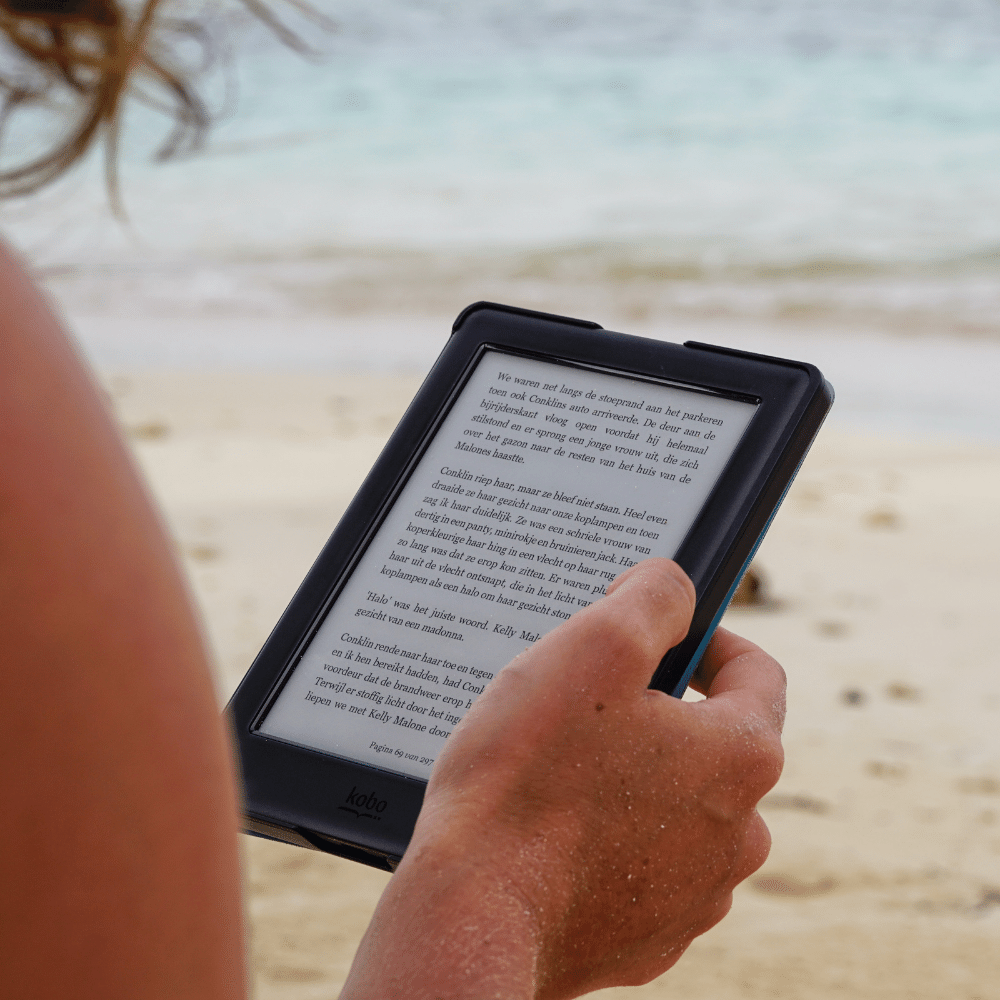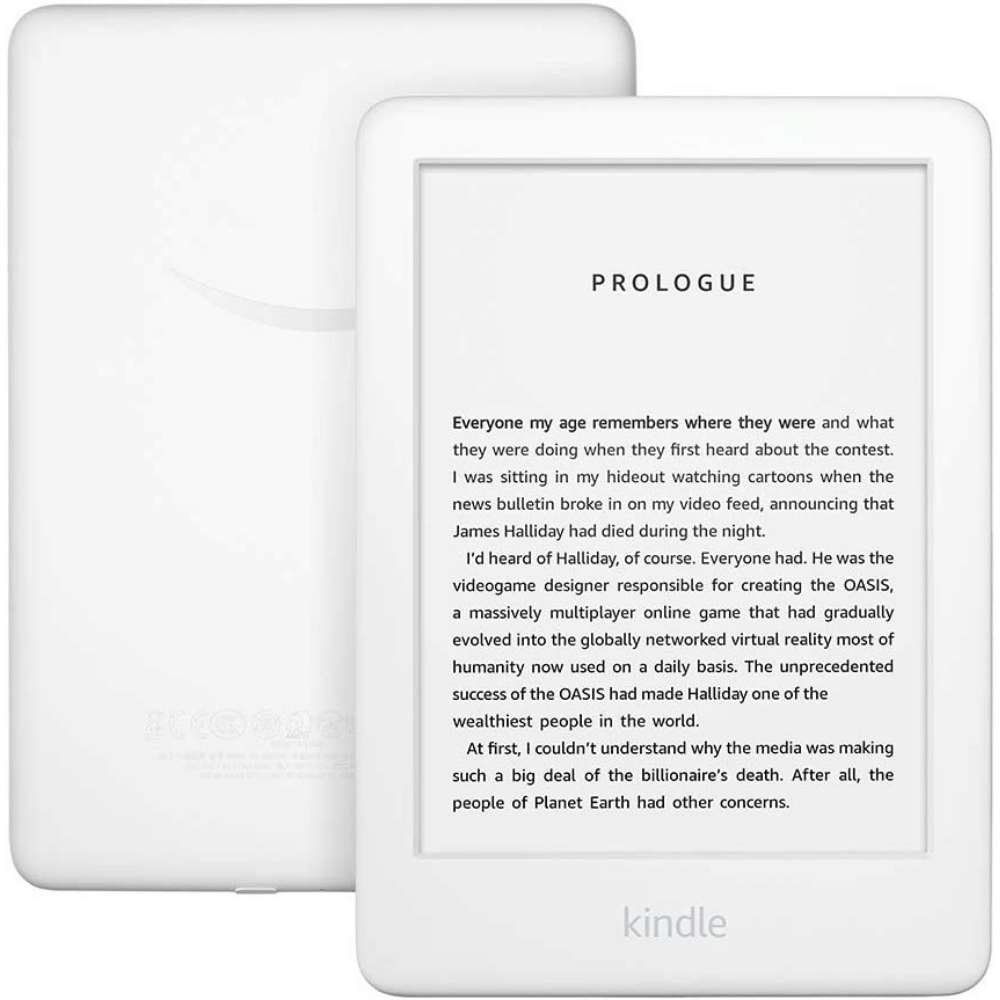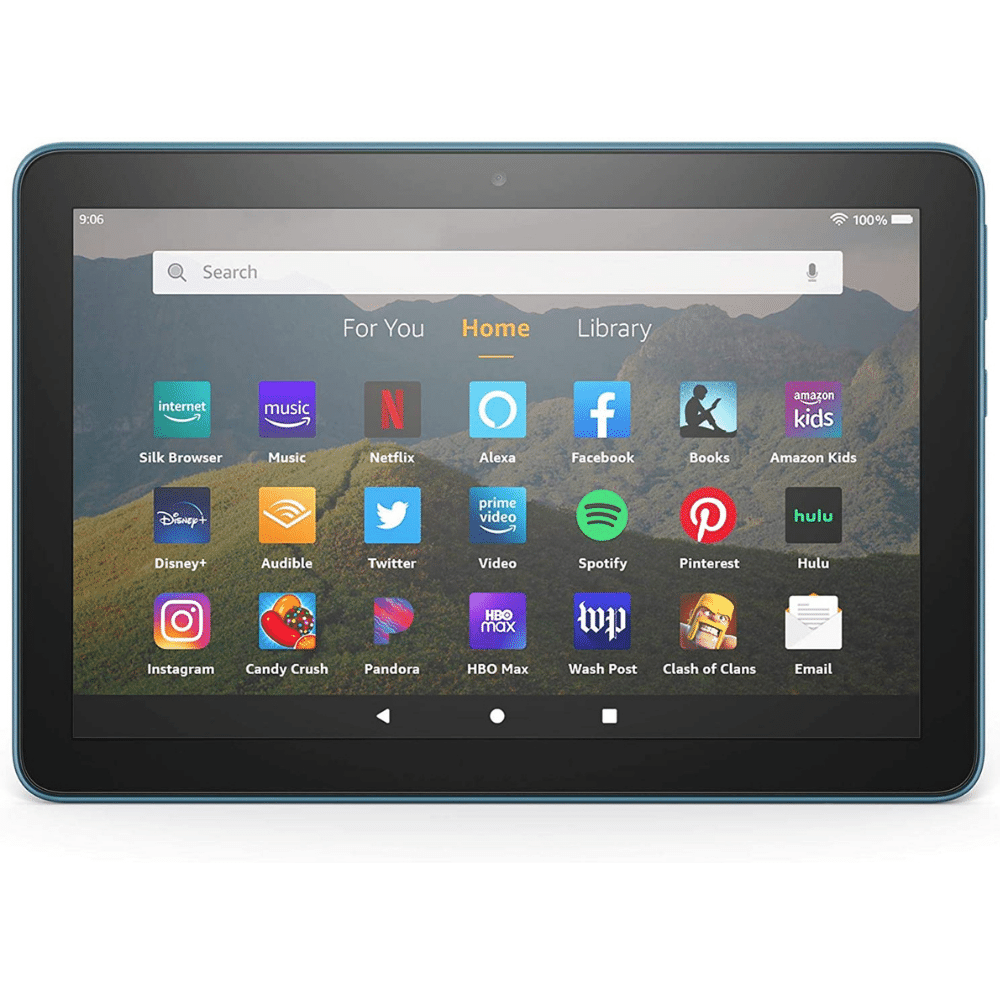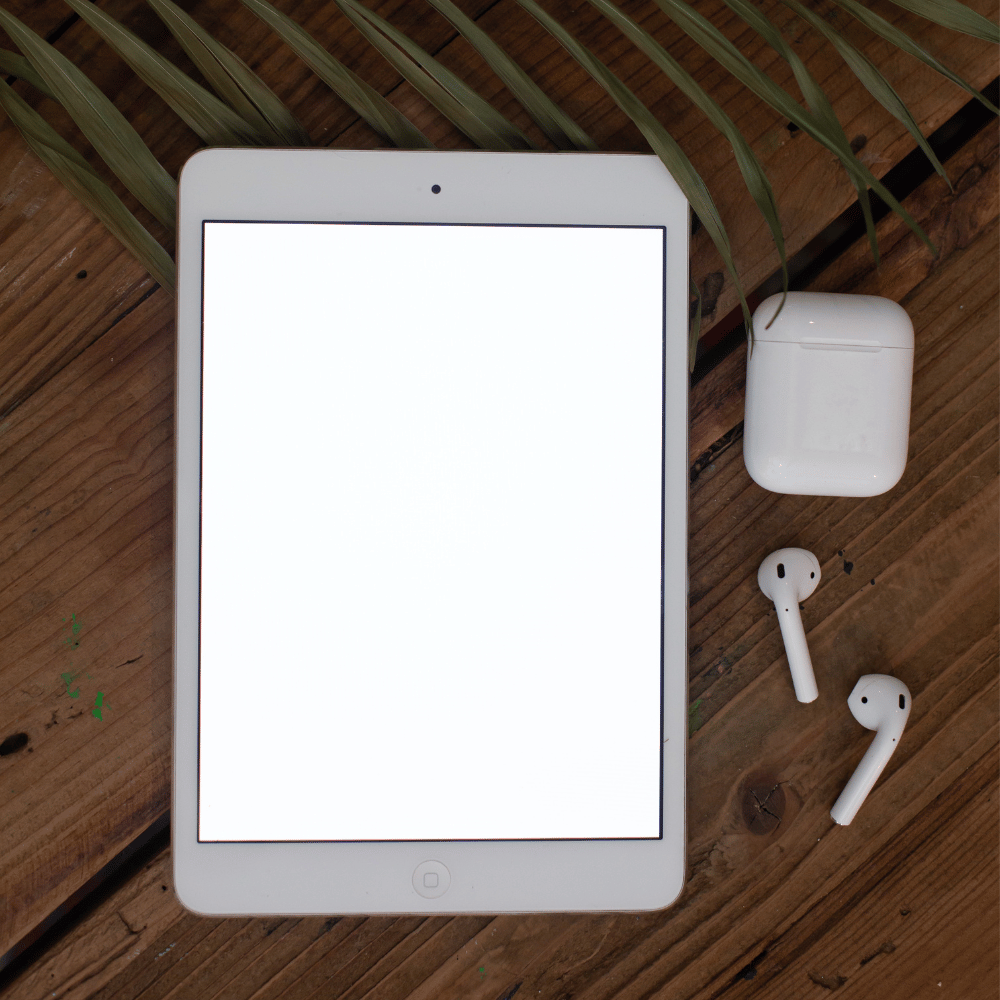Do you love reading but don't have enough time to do it during the day?
We have the perfect solution for you! This blog post will discuss the best tablets for reading and why they are perfect for this activity.
We will also provide a FAQ guide to help you choose the best tablet for reading. So, whether you are looking for a tablet to take on vacation or one that can be used in your everyday life, we have got you covered!
Reading is a great way to relax and escape from the world around us. With a tablet for reading, you can enjoy your favorite books wherever you go.
Plus, some of the best tablets come equipped with features that make reading even more enjoyable, such as a headphone jack for listening to music, backlights and adjustable fonts.
Our Selection Process
It can be hard to find the best tablet for reading. You want one that's lightweight and easy to hold, has a long battery life and a screen that doesn't strain your eyes.
Most tablets are designed for gaming or watching movies, not reading. This can make it hard to find the best tablet for reading.
We've done the research for you and found the best tablets for reading. Our list includes budget-friendly and high-end options to find the best tablet for reading.
Amazon Kindle
Why You Should Buy It
Looking for the best tablet that won't break the bank? Check out the Amazon Kindle! This affordable e-Reader is perfect for anyone looking for a reading device that is easy on the eyes.
The e-ink display on the e-Reader and its fellow Kindle devices helps to minimize eye fatigue and easy reading in direct sunlight, making it the perfect device for long-term reading sessions.
As it is an e-Reader, it has incredible battery life. You can easily read for weeks on a single charge. It's also lightweight and easy to carry around, making it the perfect travel companion.
Plus, with the integrated Kindle Store (Amazon's digital book shop), you'll never run out of new titles to enjoy.
What To Look Out For
This model is a good choice if you're looking for a tablet only for reading. It's limited to reading and tied to Amazon's digital book store, but that's not necessarily bad.
The selection of books available through Amazon is impressive, and you'll be able to take advantage of Amazon's special deals and promotions on books.
The tablet is lightweight and easy to hold, making it comfortable to read for extended periods. The screen is crisp and clear, and the font options make it easy to find a setting that's comfortable for your eyes.
More expensive Kindles are available, such as the Amazon Kindle Paperwhite and Amazon Kindle Oasis with more features. You'll need to weigh whether paying tablet prices for an e-reader is worth it.
However, if you're looking for the best tablet for reading and can do more than just read books, you'll want to look elsewhere. As with the other Kindle devices, it is a specialist e-reader.
Amazon Fire HD 8
Why You Should Buy It
If you're looking for a great budget tablet that's perfect for reading and media consumption, the Amazon Fire HD 8 is a great choice. It has a decent screen resolution that's perfect for those long summer days spent reading your favorite books, including immersing in graphic novels or catching up on your favorite shows.
It's competent at other tasks like web browsing, consuming content and playing games. So if you're looking for a versatile tablet that won't break the bank, the Amazon Fire HD 8 is worth your consideration.
What To Look Out For
One of the great things about tablets is that they offer a wide range of features and can be customized to suit your needs. For the Amazon Fire HD, you will need to jump through a couple of hoops to go from a standard Android tablet to a great tablet for general use.
The biggest issue is that it doesn't come with the Google Play Store installed which can be overcome by downloading it. Until you do this, you'll be limited to the available apps through Amazon's app store.
Although it offers some great features, such as an HD display and long battery life, its operating system also relies heavily on Amazon's services. This means that you'll need an Amazon account to get the most out of the tablet, and you may find yourself confined to the Amazon Appstore when it comes to finding new apps.
If you're looking for a more open and flexible tablet experience, you might want to consider one of the many other options on the market.
Apple iPad Mini (2021)
Why You Should Buy It
The Apple iPad Mini is the perfect blend of form and function. Its small form factor, a shrunken-down iPad Air, makes it easy to read one-handed with its stunning high-resolution display perfect for consuming content, viewing digital art and web browsing.
Despite its smaller screen size, the iPad Mini powerful tablet still has all the same great features as its bigger brothers. With the usual touchscreen tablet features and software support from Apple that extends for 5+ years, you can be confident that your Mini will keep going strong.
What To Look Out For
If you are simply looking to use your iPad for reading books, news, or other forms of text, then you may want to consider the Mini version it is a pricier option compared to other tablets on the market, let alone a reading tablet.
The iPad Mini is also lightweight and portable, making it easy to carry with you wherever you go. And with access to Apple's App Store, you can download various reading apps to suit your needs, including Amazon's Kindle Store.
You can go 'full book' and with the Apple Pencil (Apple's stylus), you can even use your Mini for note-taking with apps converting your handwriting to typed text.
So if you're looking for an iPad optimized for reading at home and travelling and you're not on a small budget, the Mini is definitely worth considering.
Reading Tablets FAQs
You're considering buying a tablet, but you're not sure if they're really for you.
Tablets are amazing devices that can do a lot, but they can also be confusing to use at first. It's hard to know which one is right for you and how to get started.
We've put together this list of the most frequently asked questions about reading tablets to help make your decision easier. Whether you're looking for an e-reader tablet or a full-featured tablet, we have the answers you need.
What Is The Difference Between e-Readers And Tablets?
An e-Reader, such as the Amazon Kindle, is designed for reading books and magazines, while a tablet can do many things an e-Reader can do, plus more.
Tablets usually have a larger screen than e-Readers, so they're better for watching videos or TV shows, play games, connecting Bluetooth headphones, web browsing, and using other apps. Tablets usually cost more than e-Readers, but there are some less expensive ones on the market.
e-Readers typically have long battery life compared to tablets (due to their lower power consumption), and they're often cheaper than tablets. Another advantage of e-Readers is that they tend to be lighter and thinner than tablets.
Do not 'read' into an e-Reader's internal storage space being stingy compared to tablets. E-Readers are not meant for storing many files, as they're mostly for reading e-Books. It's perfectly fine to have small internal storage on an e-Reader and you can store more books than you'll ever read.
Is It Worth Getting An e-Reader?
e-Readers are a great way to save space and money when it comes to reading books. With an e-Reader, you can store thousands of books on a small device, making it easy to take your entire library with you wherever you go. In addition, e-Books are often cheaper than traditional print books, so you can save money by switching to an e-Reader.
The biggest advantage to e-Readers over tablets is their e-ink displays, imitating real paper, and are easier on the eyes for long reading sessions.
There are a few things to remember when deciding if an e-Reader is right for you. First, consider how much reading you do. If you only read a few e-books per year, an e-Reader may not be worth the investment. However, if you read frequently, then an e-Reader can be a great way to save money.
Which Tablet Is Easy On The Eyes?
There's no one-size-fits-all answer to this question, as the best tablets for eye comfort will vary depending on each individual's needs and preferences. However, remembering a few things when shopping for the best tablet for reading will help make it easier for your eyes.
Look for a tablet with an adjustable brightness setting. You'll want to be able to adjust the screen's brightness depending on the lighting conditions where you'll be using it - whether outside in bright sunlight or inside in dimmer lighting.
Can e-Books Be Read On A Tablet?
Yes, you can read e-Books on a tablet. In fact, tablets are great for reading e-Books because they're lightweight and easy to carry around. Plus, the high-resolution displays on most tablets make for a pleasurable reading experience.
The recommended tablets all have one or more bookstores available, making it easy to find and purchase the e-Books you want to read. And if you're using an iPad, you can also download the Kindle app from the App Store to access Amazon's huge library of e-Books.
Final Thoughts On Reading Tablets
So, if you're in the market for a tablet that is easy on your eyes and won't give you a headache, check out our list of the best tablets for reading. We've included both budget-friendly and high-end options to fit every reader's needs. Happy shopping!