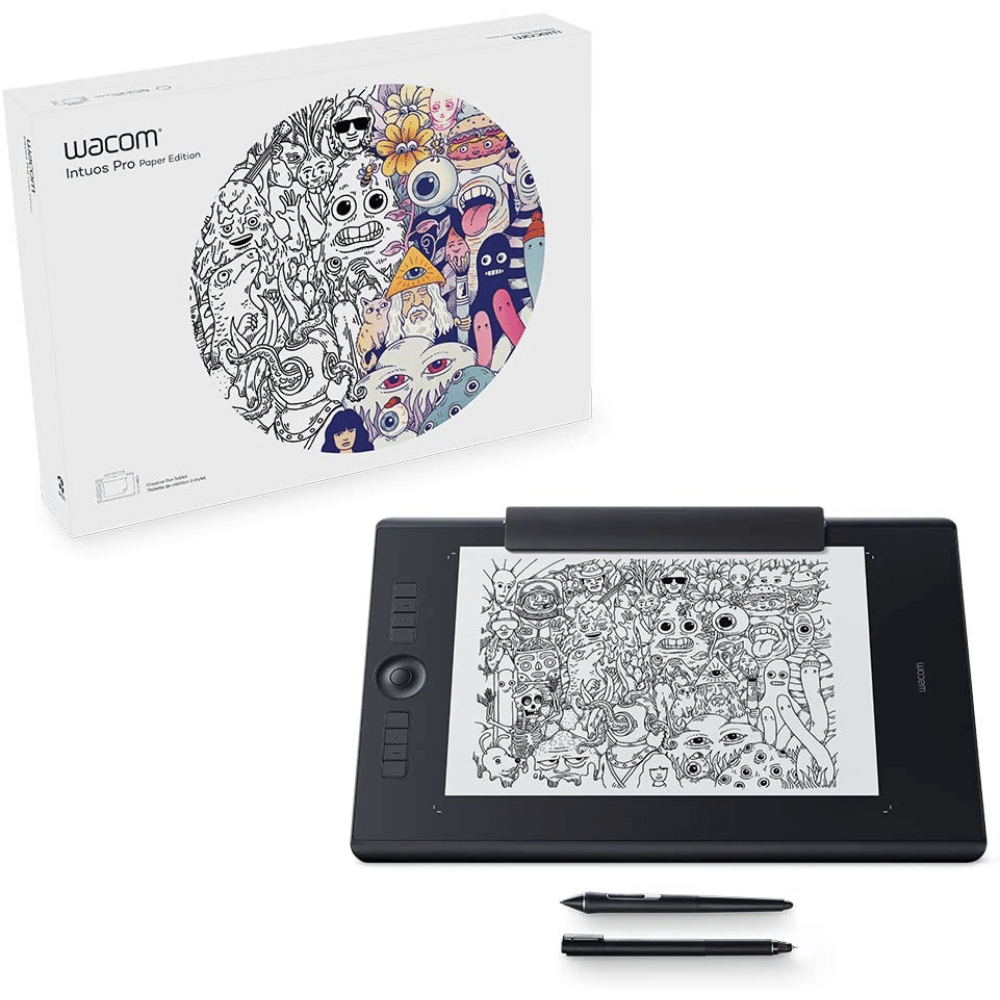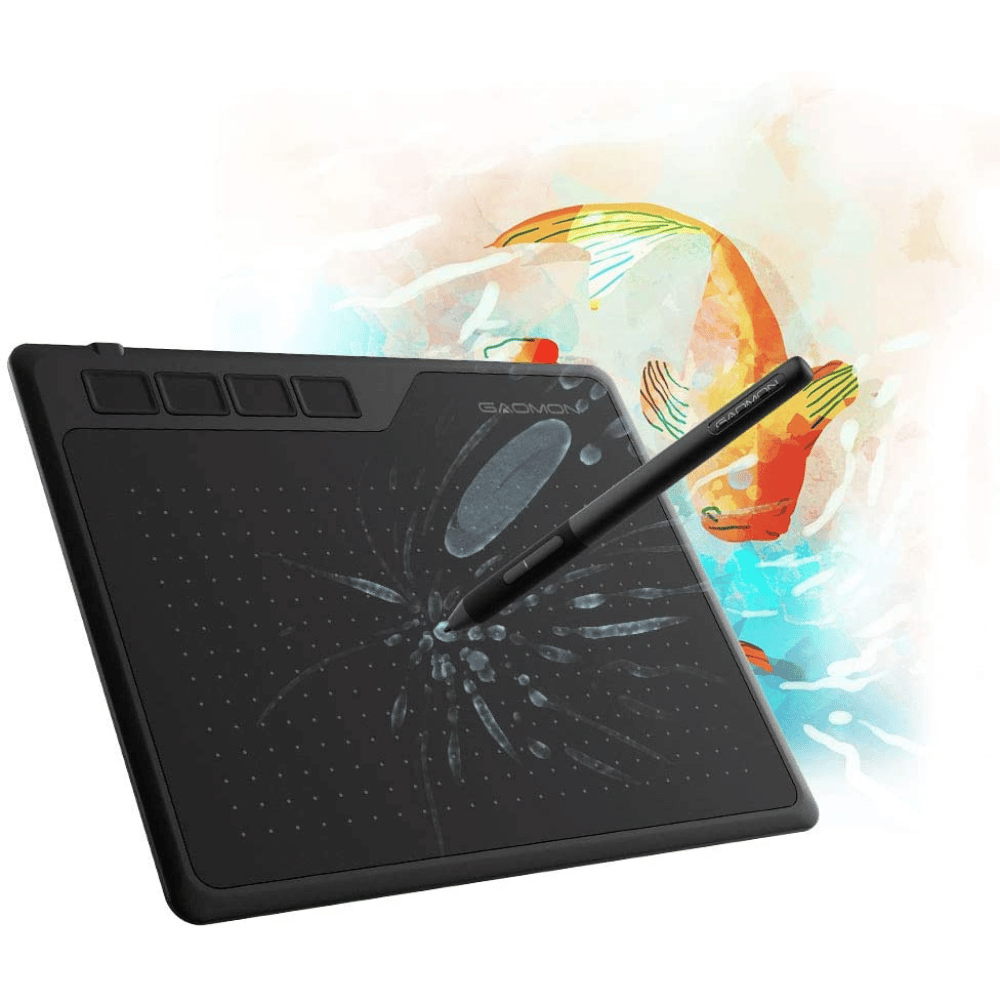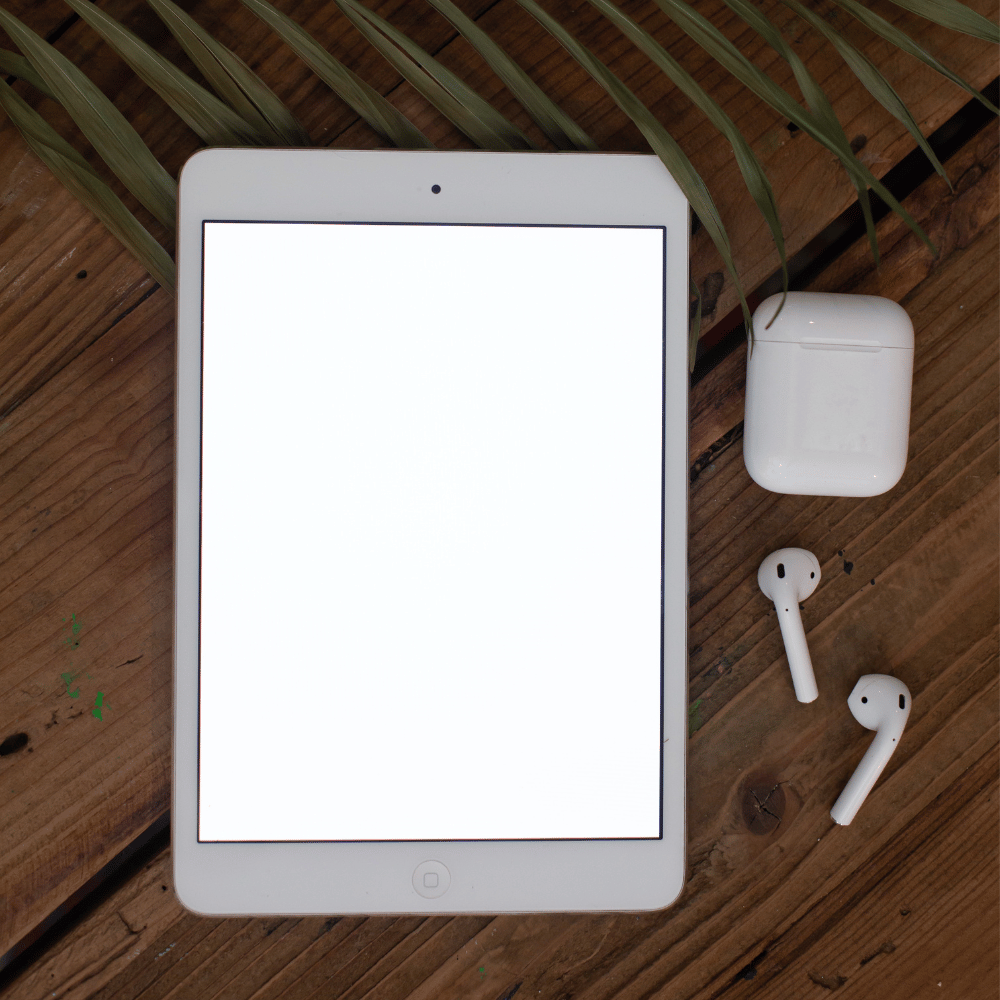Parents strive to develop their kids' creativity and artistic skills using advanced books, tools, activities, and tablets. Your kids are growing up in a digital era, so you must buy kids drawing tablets to enhance their creativity.
The following guide presents the reviews of the best kids drawing tablets shortlisted based on an intuitive interface, app support, battery life, and other necessary features.
Different types of drawing tablets are available in the market, from pen display tablets to graphics and tablet computers. Read along to learn more about these drawing tablets.
Our Selection Process
Choosing the right drawing tablet for kids can be tedious since different tablets are suitable for different age groups.
Don’t worry; we have considered the must-have features necessary for various age groups. This way, you don’t have to worry about upgrading the tablet as your kids grow. However, it would be best if you didn’t give an iPad to a toddler; instead, you can invest in a simple drawing tablet.
After the age suitability, the first consideration is the screen’s pressure sensitivity. It means how hard the kids need to press the pen against the surface to draw solid lines. That’s why all the tablets on our list offer high-pressure sensitivity. Similarly, tilt sensitivity is another crucial aspect of detecting the drawing angle.
Screen size matters the most to the kids if you want to improve their artistic skills. It’s better to invest in a bigger screen; however, your kids should also be able to manage the screen.
We can’t compromise on parental controls since many apps are already installed on tablets. Let’s deep dive into the reviews of the best drawing tablets without any further ado.
Apple 2021 iPad Mini
Why You Should Buy It
You can never go wrong with the all-rounder Apple 2021 iPad Mini offering 8 GB RAM and 64GB memory storage capacity. What distinguishes the Apple iPad Mini from the rest is the intuitive design and exceptional drawing experience.
The drawing tablet has a remarkable battery life of 10 hours, keeping your kids drawing without distractions. Another plus of buying the Apple iPad Mini is the all-screen design offering more drawing surface area for school-age kids to play with colors and patterns.
The tablet comes with a heavy-duty A15 Bionic chip to ensure impressive performance without getting stuck in the middle of a drawing session. You can keep the iPad secure by enabling the Touch ID so you can monitor the kids’ screen time.
What to Look Out For
The Apple 2021 iPad Mini offers a maximum display resolution of 2266 x 1488 pixels. Also, the 8.5 inches screen size is sufficient for your kids to draw and paint.
On the other hand, the iPad mini doesn’t come with an Apple pencil, which you need to buy separately. Nonetheless, you can buy the second-generation Apple pencil, which you can charge wirelessly and attach to the iPad mini magnetically.
Drawing Tablet XPPen StarG640
Why You Should Buy It
The Drawing Tablet XPPen StarG640 is a 6 x 4 inches art tablet with a battery-free stylus pen. Hence your kids don’t have to wait for the pen to charge to begin their digital drawing session.
It’s a screenless drawing tablet you can connect to Chrome, Windows, Mac, and even Linux.
If your kids haven’t been exposed to any drawing tablet, the StarF640 tablet won’t disappoint you. The tablet utilizes all the 8192 levels of the pen pressure sensitivity, offering the desired fluidity and control to enhance the creative potential.
The drawing tablet has a stylus pen, a USB cable, 20 replacement nibs, and a clipper. You can refer to the quick guide to set up the drawing tablet. Finally, the lifetime technical support and a one-year warranty ensure a safe and long-term investment.
The tablet works well for both, whether your kids are right or left-handed. All you need to do is to enable the left or right-hand mode via easy access settings.
What to Look Out For
The Drawing Tablet XPPen StarG640 offers a thickness of only 2mm, qualifying as one of the slimmest tablets your kids can easily handle.
On the other hand, the screenless drawing tablet doesn’t offer tilt sensitivity. Also, the wireless connection isn’t available; hence, you need to use the included USB cable to connect to the monitor.
Wacom Intuos Pro Paper Edition
Why You Should Buy It
As the name suggests, the Wacom Intuos Pro Paper Edition offers paper-to-digital capability allowing the kids to edit pen-on-paper sketches. For instance, young kids can complete the digital version on the drawing tablet and later export it as vector or raster files.
It’s an expensive tablet offering state-of-the-art features, such as title response and 8192 levels of pressure sensitivity. Thanks to the new Pro Pen 2 technology, kids can experience lag-free tracking.
You only need to connect the drawing pad to a Mac operating system 10.10 or later or Windows 7 or later using a USB port. Not only that, but you can also use Bluetooth to connect to mobile devices and PCs.
The drawing tablet offers a sufficient space of 12.1 x 8.4 inches and weighs only 2.86 pounds. You’ll appreciate the multi-touch technology that allows the kids to scroll, zoom, and navigate the digital art for further refinement.
Finally, the right application-specific ExpressKeys offers customizable shortcut keys, such as brush size, canvas rotation, scrolling, etc.
What to Look Out For
The Wacom Intuos Pro Paper Edition has a Pro Pen 2 and a detachable paper clip. Also, the included fine-tip gel pen allows kids to sketch on paper.
On the other hand, some people have complained about the degraded customer service.
Gaomon S620 Graphics Tablet
Why You Should Buy It
If you are on a budget and don’t want to compromise on the performance and quality of the drawing tablet, we have great news. The Gaomon S620 Graphics Tablet is an affordable tablet allowing older kids to do digital sketching, 3D artwork, and other animations.
As the name suggests, it’s a graphics tablet you need to connect to Android, Windows, and Mac OS. The tablet comes with a passive battery-free pen to save you from the hassle of charging it daily.
From 8192 levels of pressure sensitivity to four customizable express keys, the Gaomon S620 graphics tablet covers everything. As a result, you don’t have to worry about the accuracy of the fingertips and the precise control to draw natural lines.
The box includes a pen tablet, AP32 digital pen, eight replacement nibs, a micro USB cable, and a quick start guide. You can refer to the guide to set up the device before handing it to the kids.
What to Look Out For
The Gaomon S620 Graphics Tablet offers a large screen size of 6.5 x 4 inches allowing the kids to draw, sketch, and paint. Also, the four rubber feet provide the desired stability while preventing slipping.
The drawing tablet is compatible with Android devices with 6.0; however, you need to buy an additional adapter for the connection.
Kids Drawing Tablet FAQs
It's hard to know which drawing tablet is best for your kids, especially when so many different types and brands are on the market.
With all the different drawing tablets available for kids, it can be hard to determine the best choice for your child. Finding a tablet that is easy to use and has the features your child needs is essential, but it can be tough to know which ones have what you need.
We've compiled a list of the most frequently asked questions about drawing tablets for kids so you can decide which one is right for your family.
What Is the Difference Between Screen and Screenless Drawing Tablets?
The regular tablets available have a screen you can draw using a pen. The kids can see on tablets what they are drawing on the screen.
On the other hand, exclusive screenless tablets are commonly known as graphics tablets. One of the screenless tablets' most significant advantages is allowing kids to paint and draw naturally. Also, they are relatively cheaper than conventional screen tablets.
Besides, you need to connect the graphics tablets to a monitor or a laptop. Since the tablet is screenless, it doesn’t display what your kids draw. That’s why you need to connect to an external monitor allowing the kids to see the lines and colors.
Can Drawing Tablets Help Improve a Child’s Artistic Skills?
Yes! Our new generation is more tech-savvy; hence, the kids learn to operate tablets and phones at an early age. As a result, their artistic skills improve drastically as they explore the tablets and try to draw whatever they see around them.
The primary purpose of a children's drawing tablet is to facilitate the kids to capture their creativity digitally. As a result, they don’t scribble on the walls or other important paper documents. Instead, they focus on drawing different objects on the tablets.
Are Drawing Tablets for Kids Safe and Durable?
Of course. All the drawing tablets discussed in the above guide are sturdy and safe. Also, you can enable parental control to prevent unwanted content display on the tablet.
Since the users of the drawing tablets are kids, manufacturers ensure durability with a sturdy exterior to prevent accidental damage.
Final Thoughts On Best Kids Drawing Tablet
A good-quality kid drawing tablet doesn’t have to cost you an arm and a leg. The key takeaway of the above guide is to present the all-rounder drawing tablets shortlisted based on specs, build quality, pen pressure, and seamless performance.
As parents, it’s your foremost duty to provide the kids with the best possible tablet to enhance their creative and artistic skills.
Let your kids draw their imagination on any drawing tablets you select from the list above.