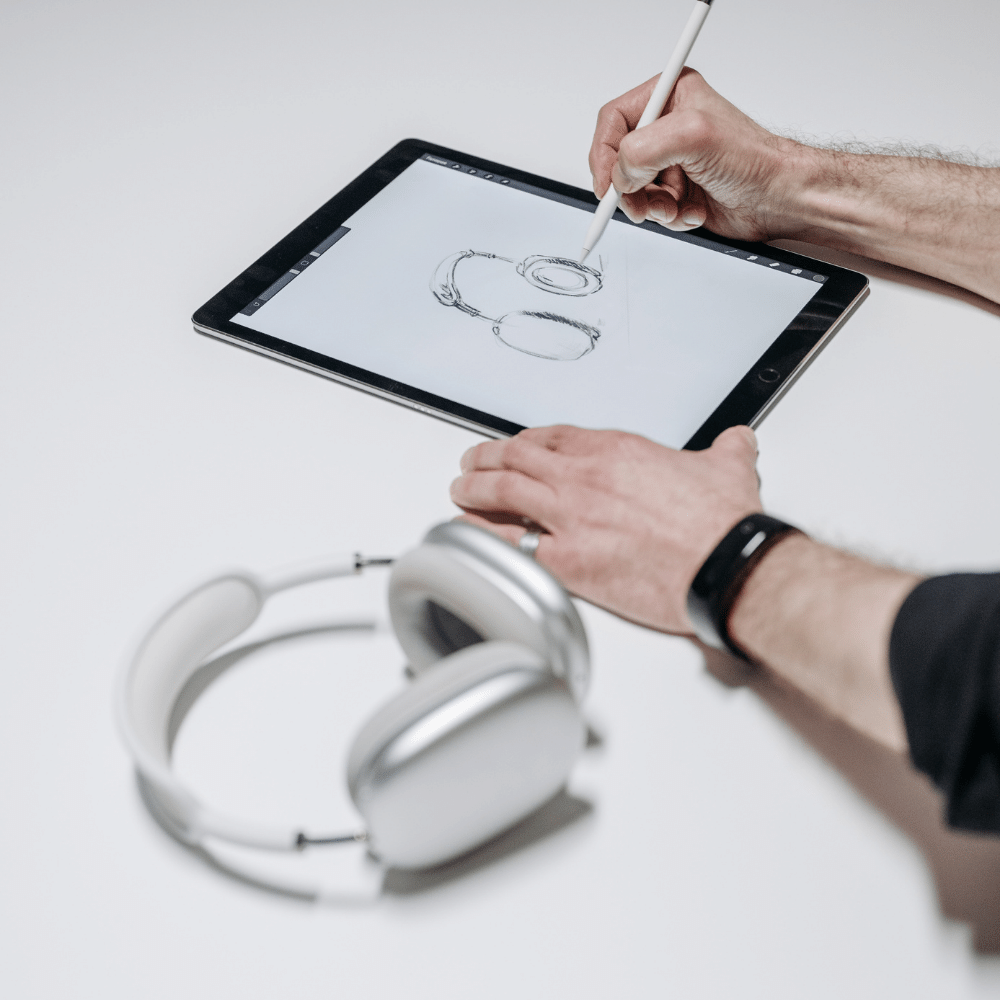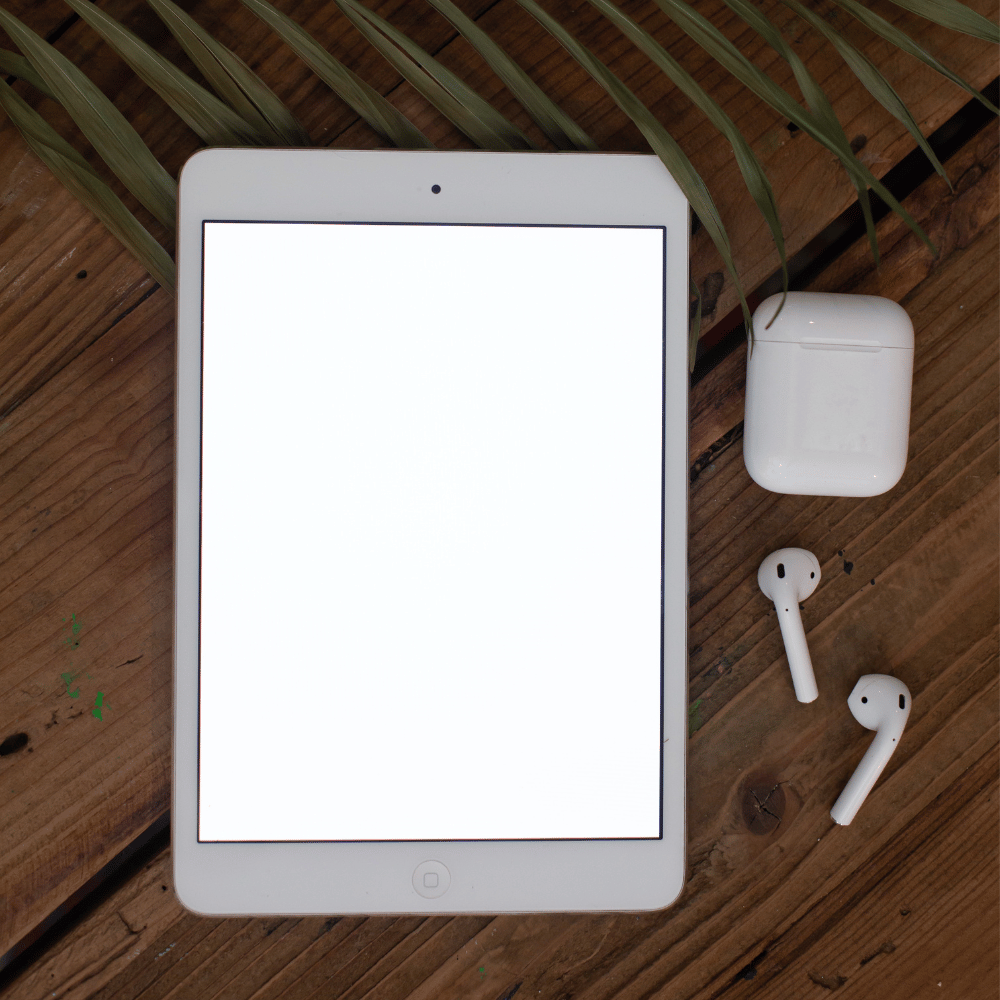Since you are here, you are looking for suitable iPad headphones to listen to music or binge-watch your favorite movies on the go. Lucky for you, the following guide presents the best headphones based on features, connectivity, and price.
iPad is a handy device that allows you to read, browse, and stream. To utilize the iPad to the fullest, you need an excellent pair of headphones to listen on the go.
However, not all headphones are compatible with iPads; that’s why you should keep reading to learn more about the best iPad headphones.
Our Selection Process
Thanks to the evolving technology, you’ll find several headphones ranging from affordable to premium quality to connect to your iPad.
However, compatibility is the primary factor you must consider before buying reliable iPad headphones. For instance, you can select between Bluetooth, lightning, and USB-C headphones based on the iPad model.
The next important consideration while selecting headphones for iPad is the sound quality difference, such as deep bass and passive noise isolation to watch favorite shows and listen to music or podcasts.
Finally, the wireless connectivity offers you a wire-free and clutter-free option to connect to the iPad using Bluetooth.
Let's look at our top picks for the best headphones for iPad.
Apple AirPods Max
Why You Should Buy It
If you don’t want to compromise on the sound quality, the Apple AirPods are the best wireless headphones. These over-ear headphones are unbeatable in active noise cancellation, allowing you to concentrate on the meeting or the online lecture.
The transparency mode comes in handy when you don’t want to be completely cut off from the outside world.
Since the AirPods headphones for Apple devices come with the H1 chip, the wireless connection to the iPads is seamless. All you need to do is to place the headset near the iPad and wait for the card notification on the screen.
One of the most significant features of these noise-canceling headphones is the extended battery life offering a listening time of up to 20 hours. The box includes a USB-C to lightning cable, or you can also connect the headphones wirelessly, your choice.
One thing you can count on Apple devices is the sturdy build-quality comprising the stainless steel headband and the Aluminum ear cups. Besides, there is plush padding around the ear cups to ensure a comfortable fitting. An important feature to consider here is the ear cup depth which guarantees even weight distribution around the ear.
The Apple AirPods headphones have high-tech sensors inside the ear cups, which automatically pause playback when you remove the headphones.
The headphones don't include a power button to keep the design simple without any buttons. Instead, they have a low-power mode. It means the headphones are ready once you wear them. On the other hand, the case serves as the off switch whenever you place the headphones inside it.
What to Look Out For
The Apple AirPods Max earphones are ideal for people who want to immerse themselves in music.
Also, the design, and undoubtedly the Apple logo, commands a higher price tag. The earphones have a high-quality smart wireless charging case for protection and portability.
On the contrary, the headphones for iPad are slightly heavier, and you may feel a burden on your head or around your ears. Nonetheless, you can always customize the fitting.
Apple AirPods (3rd Generation)
Why You Should Buy It
If you are looking for a minimalistic design, the Apple Airpods wireless earbuds are one of the best wireless earbuds. You can enjoy listening to music for five hours or attend back-to-back online meetings with four hours of talk time on a single charge.
The charging case is sturdy and portable to carry in your pocket while traveling. The wireless earbuds come with lightning to USB-C cable as well as documentation.
The skin-detect sensor features state-of-the-art technology that automatically plays or pauses the music. Also, you can use the force sensor available on the stem by tapping it once to play or pause, twice to skip forwards, and thrice to return to the previous track. Finally, you can press and hold to access Siri on the wireless earbuds.
You can use the iPadOS Setting app to update the wireless earbuds' firmware and advanced audio features. For instance, the Spatial Audio feature converts the audio sound to surround sound to improve your music experience.
What to Look Out For
Don’t let the small size fool you since the wireless earbuds offer several features, such as customized spatial audio, access to Siri, audio sharing, and automatic ear detection.
If you are into an active lifestyle, water and sweat resistance is an excellent advantage to listening to music while working out.
On the downside, these wireless earbuds don’t offer active noise cancellation or come with a silicone tip secure fit.
Nonetheless, these featureful wireless earbuds come at a reasonable price that doesn’t burden your pocket.
Sony Wireless Headphones WH-CH510
Why You Should Buy It
If you don't want to avoid spending a fortune buying compatible headphones for iPad, we have great news for you. The Sony headphones are one of the best wireless headphones offering impressive sound quality with active noise cancellation features.
Charging these headphones for just ten minutes allows you to listen to music for 90 minutes, which is excellent. Also, a fully-charged battery offers 35 hours of listening.
Since these headphones are affordable, the headband and swivel connector are plastic. Don’t worry; the plastic is sturdy to support the entire headphone structure. Also, the ear cups have comfortable padding to minimize pressure on the ear while offering a snug fit.
For manual control, you’ll find three large accessible buttons which you can use to play or pause, volume high or low, and forward or backward skip.
Performance-wise, the Sony wireless headphones offer exceptional sound quality, balance, and clarity. Finally, Bluetooth 5.0 offers seamless connectivity without any latency or sound break.
What to Look Out For
One of the most distinctive features of the Sony wireless headphones is the voice assistant to connect to Siri using the built-in microphone by saying, Hey Siri.
It’s worth noting that these are in-ear headphones for iPad compared to the regular over-ear ones, as they rest on the ears instead of covering them. That’s why some users may find it relatively less comfortable. Nonetheless, these Bluetooth headphones for iPad are lightweight, compact, and portable.
Bose QuietComfort 45 Headphones
Why You Should Buy It
As the name suggests, the Bose QuietComfort 45 headphones are one of the best for iPad, perfectly combining background noise cancellation and comfort to offer extended listening hours. Also, these headphones feature a compact design to facilitate portability. The package includes headphones, a travel case, a 3.5mm TRRS cable, documentation, and a USB-C to A cable.
The feature that distinguishes the Bose QuietComfort 45 headphones from the rest is the TriPort acoustic architecture that offers sound depth.
You get the flexibility to customize the audio by adjusting the active EQ to set the treble levels, mid-range, and bass. Finally, you can save all these settings and switch between them while listening to music or watching movies.
Another advantage of buying the Bose QuietComfort 45 headphones for iPad is the prolonged battery life which supports 24 hours of listening time. Not only that, but only 15 minutes of charging allows you to use the headphones for the next three hours, which is excellent.
What to Look Out For
If you want to wear the headphones for a more extended period, the Bose QuietComfort 45 headphones won’t disappoint you. You can switch between aware and quiet modes depending on your requirement and surrounding.
On the downside, the headphones don’t include an on-ear detection sensor. Nonetheless, the Bose QuietComfort 45 are fabulous headphones offering noise cancellation at a reasonable price.
iPad Headphones FAQs
Headphones allow you to listen to music, watch videos, and attend online lectures without getting disturbed by outside noise. Another important consideration is the weight and portability to travel with the headphones. You can select any of the headphones based on your usage.
Are there special headphones for iPads?
Several iPad models in the market require a separate set of headphones. Therefore, it entirely depends on your iPad model and which headphones to use.
The latest iPads don’t include a lightning connector or a headphone jack; that’s why you should buy a headphone with a Type-C connection. On the contrary, the 5th Generation iPad mini and 8th Generation regular iPad comes with a headphone port.
You can buy Bluetooth headphones compatible with your iPad Pro model or invest in a USB Type-C to 3.5mm headphone port adapter.
Do Any Wireless Headphones Work With iPad?
People often think you can connect any Bluetooth headphone to the iPad, considering it’s the standard Bluetooth audio.
However, Apple iPad uses sophisticated technology and can only pair Bluetooth headphones with a W1 or H1 chip. Therefore, you can check the manufacturer’s guide before purchasing Bluetooth headphones.
Why Won't My Headphones Work On My iPad?
Whether you have wireless or wired headphones, the first thing to check is the debris in the ear cups, buds, or ports. Always keep the iPad port, headphone connections, and earcups dust-free.
Next, you should ensure proper working of Bluetooth connectivity on both devices. Then, you should keep the iPad software updated to remove any bugs.
Finally, you should place the headset near the iPad while pairing.
Final Thoughts On iPad Headphones
You must be thrilled to buy your iPad headphones from the above reviews. Many people opt for over ears headphones to enhance their music experience, while others prefer sleek and stylish earbuds to multitask.
It shouldn’t cost you an arm and a leg to buy headphones for an iPad. The key takeaway of the above guide is presenting you with suitable headphone options based on your iPad model.