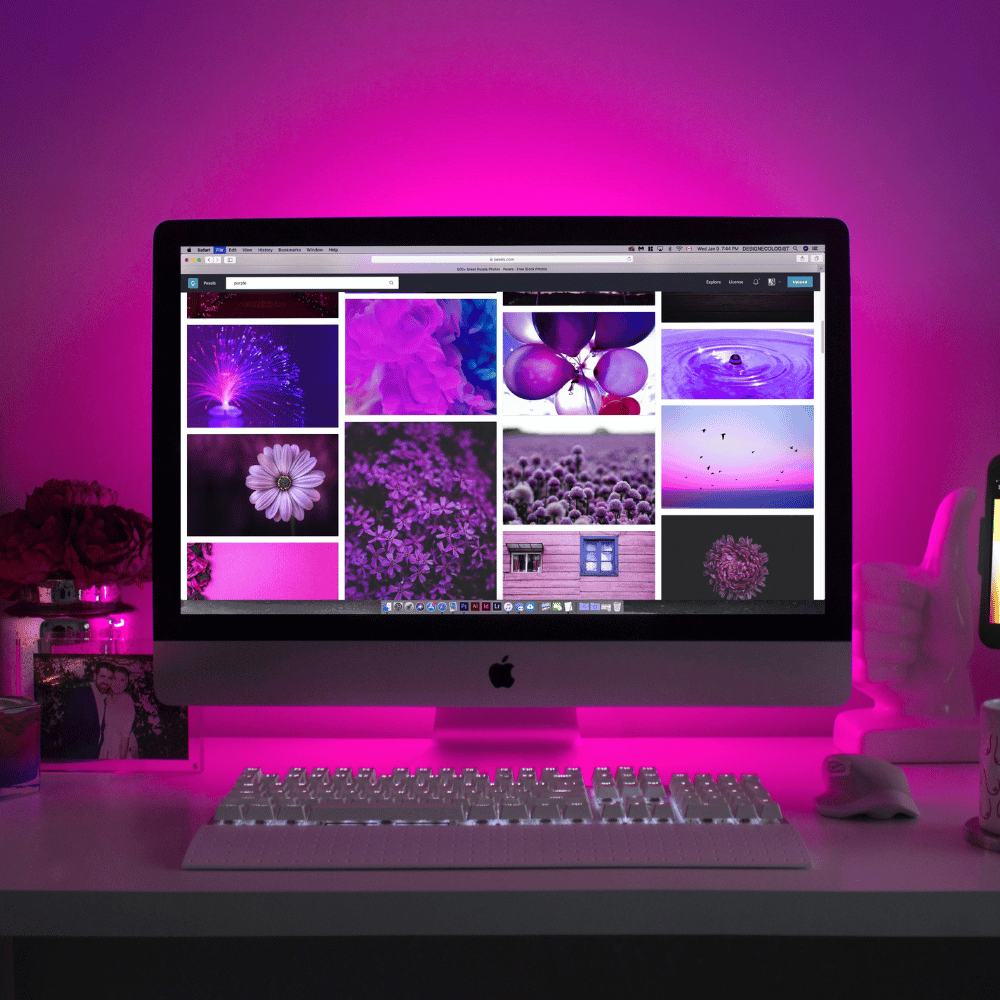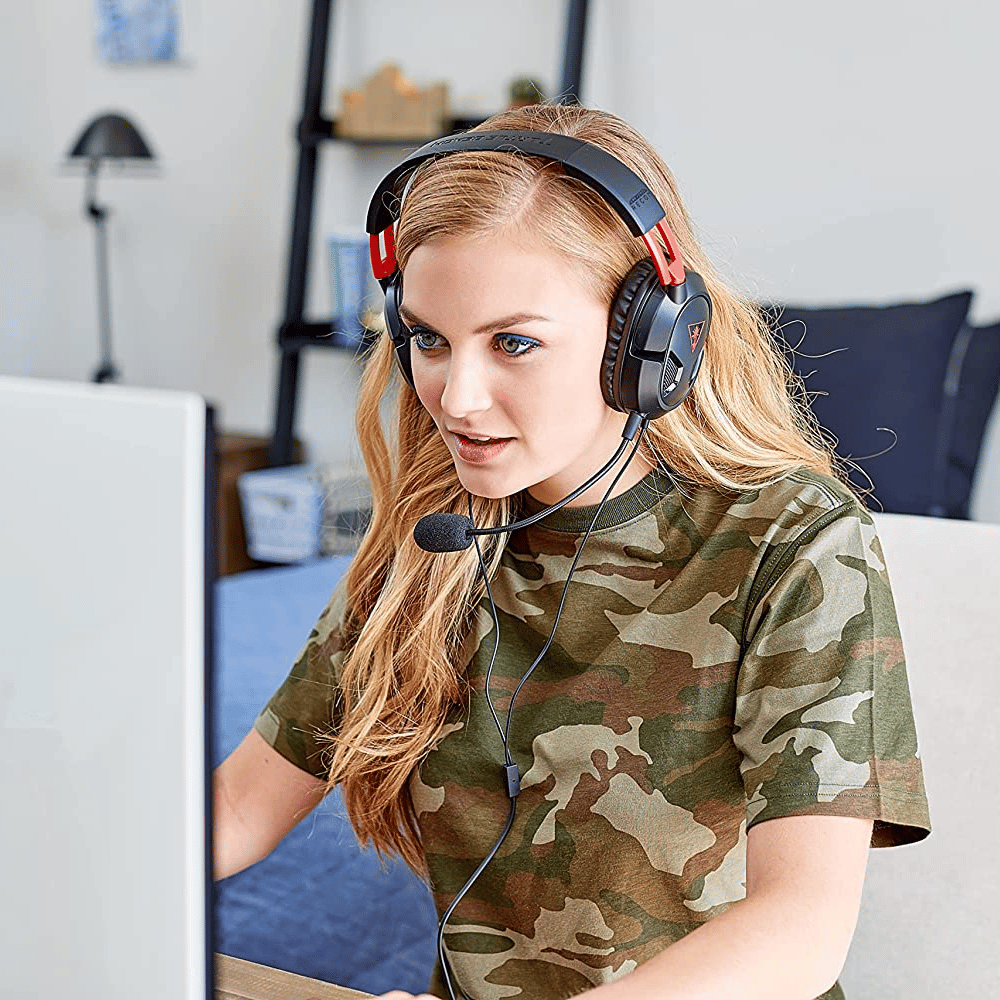Looking for the best vertical monitor? Your search ends here.
Vertical monitors are an ideal alternative if you have cramped space or a small workstation. They will fit perfectly in the available space and help improve your efficiency by reducing eye strain. Hence, you can work for longer hours without getting exhausted.
A vertical monitor setup is a must-have especially if your daily task involves reading, writing, designing, code writing, etc. It offers a more natural way to view content than a horizontal monitor.
Keep on reading to find out our top picks for the best vertical monitors.
Our Selection Process
With a multitude of available information to wade through and hundreds of options, it can be an overwhelming job to find the best vertical computer monitor.
Not to fret! We did all the background research, compared several products, and read a ton of user reviews for shortlisting the 4 best vertical monitors. This saves you time and struggle.
Besides, we have included versatile options to cater to the specific needs of every reader. So there is something for everyone.
Let's jump to our product recommendations.
BenQ PD2700U 27 inch 4K Monitor
Why You Should Buy It
If you are looking for a high-end vertical monitor jam-packed with exciting features, then you'll never go wrong with the BenQ PD2700U 27-inch 4K Monitor. It's a 2-in-1 monitor that can serve you as both a horizontal monitor and a vertical monitor.
The monitor offers an ultra-sharp display without putting any strain on your eyes. You can see colors more accurately and details are insane to a level that you can even identify designer errors in the game's wireframes. The monitor features flicker-free technology and an anti-glare screen to reduce eye fatigue and irritation.
The build quality of the BenQ PD2700U monitor is exceptional and the setup is also hassle-free. The monitor is stable and does not wiggle. You can easily adjust the height.
The vertical monitor provides tailored display modes for your desired satisfaction. The modes include animation mode, darkroom mode, and CAD/CAM mode. Whatever suits your needs, you can easily switch to that mode for better results.
On top of that, the HDR 10 compatibility makes this monitor an absolute beast. Whether you are a gamer, designer, content creator, or developer, this monitor will offer optimal assistance in achieving superior outcomes.
What To Look Out For
The 60 Hz rate is one aspect that might concern you if you are a gamer valuing frame rate and are after 120Hz, 144Hz, or higher monitors. Another consideration for gamers is it doesn't come with FreeSync and G-Sync so you may see some screen tearing.
While it integrates built-in speakers, a few users mentioned the sound is quite bad. Though not a deal-breaker if you already have a separate sound system and generally monitor speakers are only adequate.
ASUS VA27DQSB 27” Monitor
Why You Should Buy It
If you are looking for a mid-range vertical monitor to add to your multi-monitor setup, then the Asus VA27DQSB monitor is an ideal option. It comes with an IPS panel and 1920 x 1080 HD resolution.
This LED monitor is VESA mount compatible hence it doesn't need to hog up all the desk space. Due to its ergonomic stand design, you can swivel, tilt, pivot, and adjust the height of the screen. This also allows you to use the monitor vertically and horizontally.
Sitting long hours in front of a screen can be exhausting and cause eye strain. This is especially true for people who are involved in research work, programming, designing, or home-based businesses. Thankfully, this vertical monitor comes with eye care technology that provides you with natural and comfortable viewing. You can also adjust the blue light filter as per your convenience.
In addition to assisting you with your work, Asus VA27DQSB also makes a great vertical gaming monitor. Features like compatibility with NVIDIA GeForce's Adaptive-Sync and AMD Radeon's FreeSync technologies and 75 Hz refresh rate make it suitable for gaming.
What To Look Out For
A lot of user reviews say the Asus VA27DQSB monitor is great to use with an Apple Mac Mini. While the monitor integrates multiple connectivity options, a few users reported that lack of direction makes plug-n-play for HDMI or USB-C tricky.
The 75 Hz refresh rate provides a better gaming experience than a 60 Hz panel. Though if you want to play high-framerate games then you might want to look for another option. This monitor won't provide the most accurate or vibrate colors.
HP VH240a 23.8-Inch Full HD Monitor
Why You Should Buy It
Looking for a budget vertical monitor that does not dig deep into your pockets? Considering buying this HP VH240a monitor. The monitor is perfect for home-office use and graphic design. It has a sleek aesthetic design and the fully adjustable stand rotates allow you to use it in landscape mode and portrait mode.
The efficient footprint and smooth height adjustment make it easy to use. You can improve your viewing through the Sharpness image control setting that provides 7 preset adjustment options. You may try out all and stick with the one that best suits your eyes.
The monitor comes with an IPS panel and the 3-sided micro-edge design lets you see more of your screen. VESA compatibility allows you to attach the monitor to a monitor arm for more options to position vertically.
What To Look Out For
HP VH240a is the best budget vertical monitor with superb overall picture quality and colors. However, a few users reported that there is minor blurring at times when scrolling through webpages or watching fast-motion videos.
Most importantly, this HP vertical monitor comes with a 90-day limited hardware warranty. Hence you can enjoy the peace of mind knowing that if there is an issue with the hardware you won't be out of pocket.
LG 27GL83A-B 27-Inch Ultragear Gaming Monitor
Why You Should Buy It
If you are looking for a vertical monitor designed specifically for gaming then there is not a lot better than LG 27GL83A-B. It integrates all the mouth-watering features you need to enjoy the utmost gaming experience. Ideally, this monitor will be most effective if you have a multiple monitor setup.
The monitor comes with a 144 Hz refresh rate that provides a smoother action feel for games where high FPS is required. The image or text on the screen is much sharper and there is no motion blur.
The monitor is G-sync compatible. On top of that, the well-balanced anti-glare coating eliminates almost 90% of the glare without ruining the colors. Hence, you get an outstanding color reproduction.
The thin bezels add to its overall look and ergonomics. The IPS panel offers fairly wide and greater viewing angles. Undoubtedly, it is the best vertical gaming monitor often discounted to a lower price tag to make the monitor a steal!
What To Look Out For
Even at the lowest settings, the monitor's brightness still seems quite high. While this might not be a point of concern for many people, it can be offputting if you plan to use it in low-light places.
The setup is very easy and you adjust it to your liking. However, a few buyers reported that the stand is a little wobbly. So you might have to be a little careful while adjusting the height.
Vertical Monitors FAQs
Vertical monitors are amazing and provide a natural viewing angle that is easier on the eyes. They are a great way to bring efficiency to your multi-monitor setup.
Whether you are involved in gaming, video editing, or code writing, vertical monitors will offer an optimal experience. All options included in our list are the best in their category and they won't disappoint you.
What Size Monitor Is Best For Vertical?
Ideally, a 16:10 aspect ratio is best suitable for vertical monitors. When it comes to the display size, the larger it is, the optimum viewing angle you will get.
Which Monitors Can Be Vertical?
Almost all the monitors can go vertical with an external mount, providing that they are VESA compatible.
Is A Vertical Monitor Setup Good?
Yes, a vertical monitor is worth it. It speeds up processes and provides a natural viewing angle that brings efficiency. You can see more code or text on the page without scrolling back and forth. Therefore, it is the best option for programmers, writers, and web developers.
Why Do Programmers Use Vertical Monitors?
There are a few reasons programmers might choose to use vertical monitors. One reason is that it can help to reduce eye strain. When you're looking at a monitor that's positioned horizontally, your eyes have to constantly adjust as they move up and down the screen in order to take in all the information. This can cause fatigue and make it difficult to concentrate for long periods of time.
Vertical monitors eliminate this problem because your eyes stay in one position as you scan up and down the screen. This is especially beneficial for programmers who spend hours at a time staring at their screens. In fact, studies have shown that using vertical monitors can significantly reduce eye fatigue and improve productivity.
Do Curved Monitors Work Vertically?
There is some debate over whether or not curved monitors work vertically. Some people say that they do, while others claim that the curvature makes no difference when the monitor is used in a vertical position.
Personally, I think that curved monitors look better when used horizontally, but I haven't tried using them vertically so I can't say for sure whether or not they work that way.
Final Thoughts On Vertical Monitors
Our list includes versatile monitor options so if you are looking for vertical monitors or in a specific budget, we have got you covered.
Before making your purchase decision, identify why you need a vertical monitor then look for an option that best fits your needs. For further clarification, you may read user reviews and check out what other people are saying about the product.
Thank you for reading this article and happy shopping!