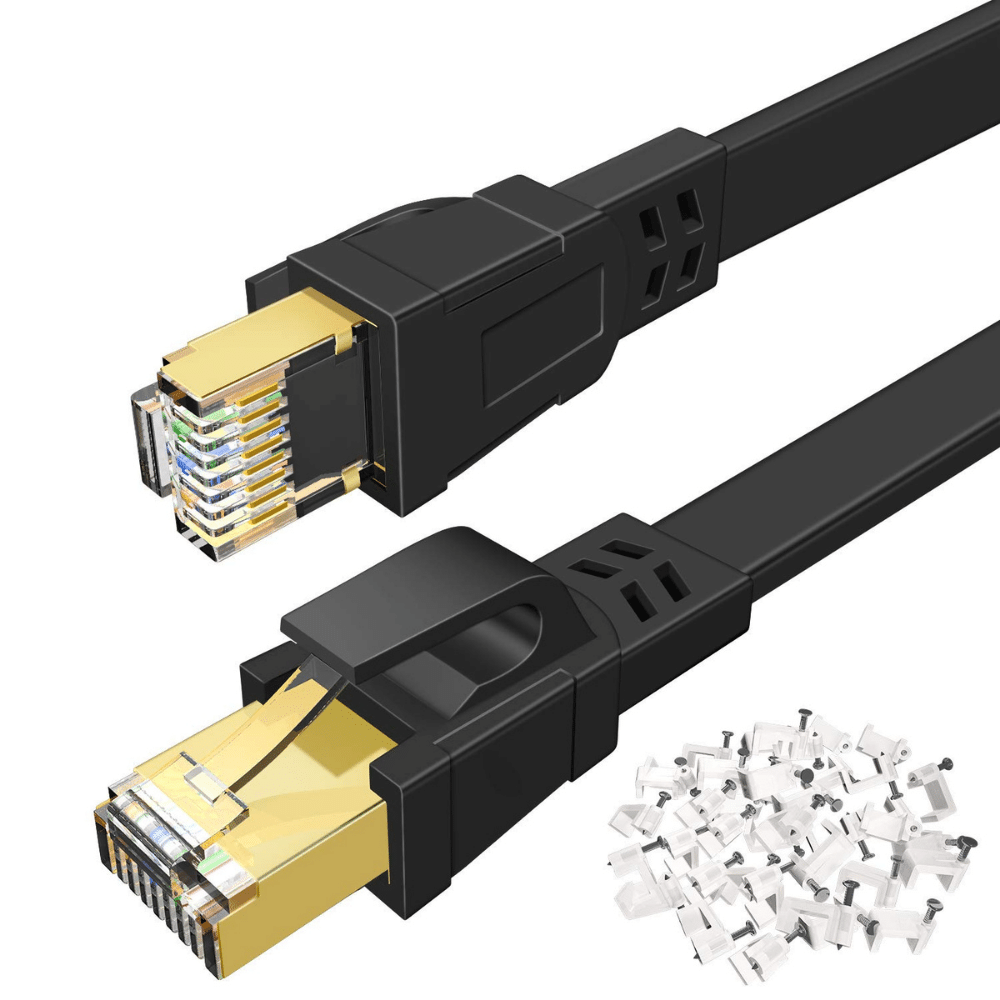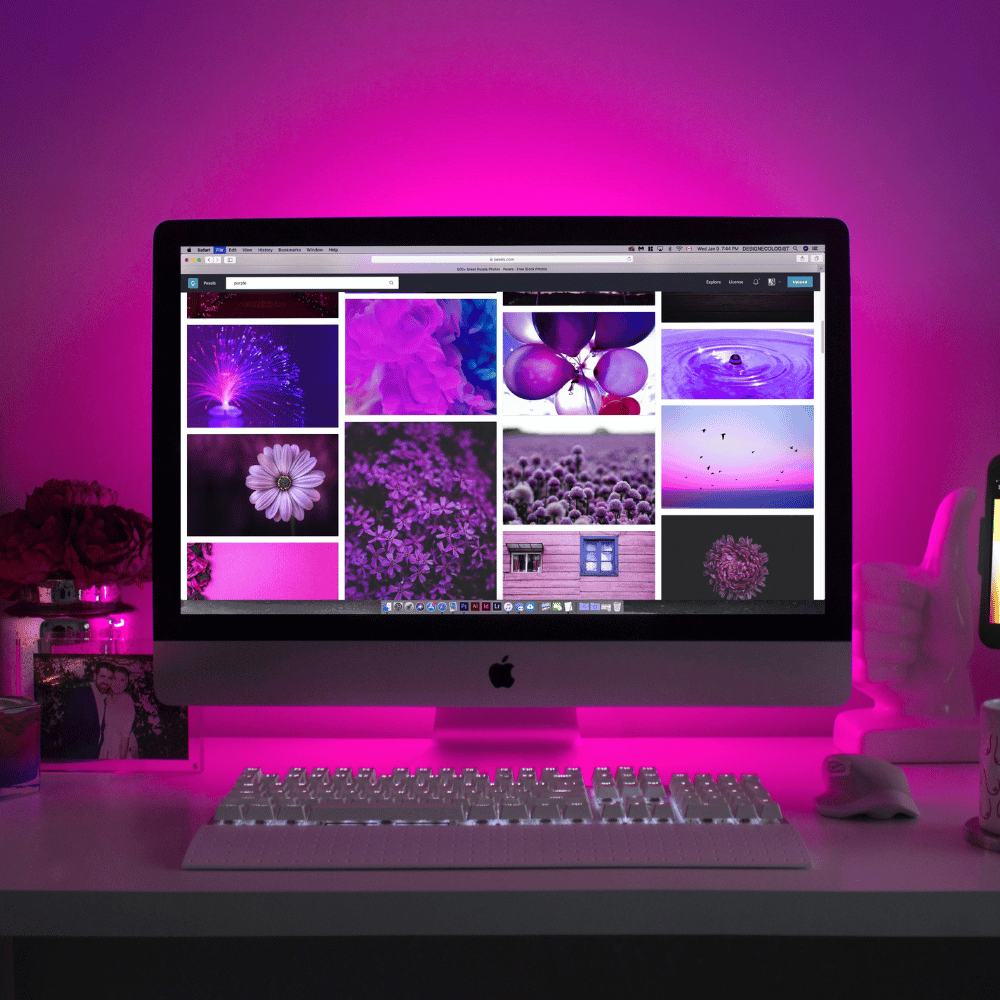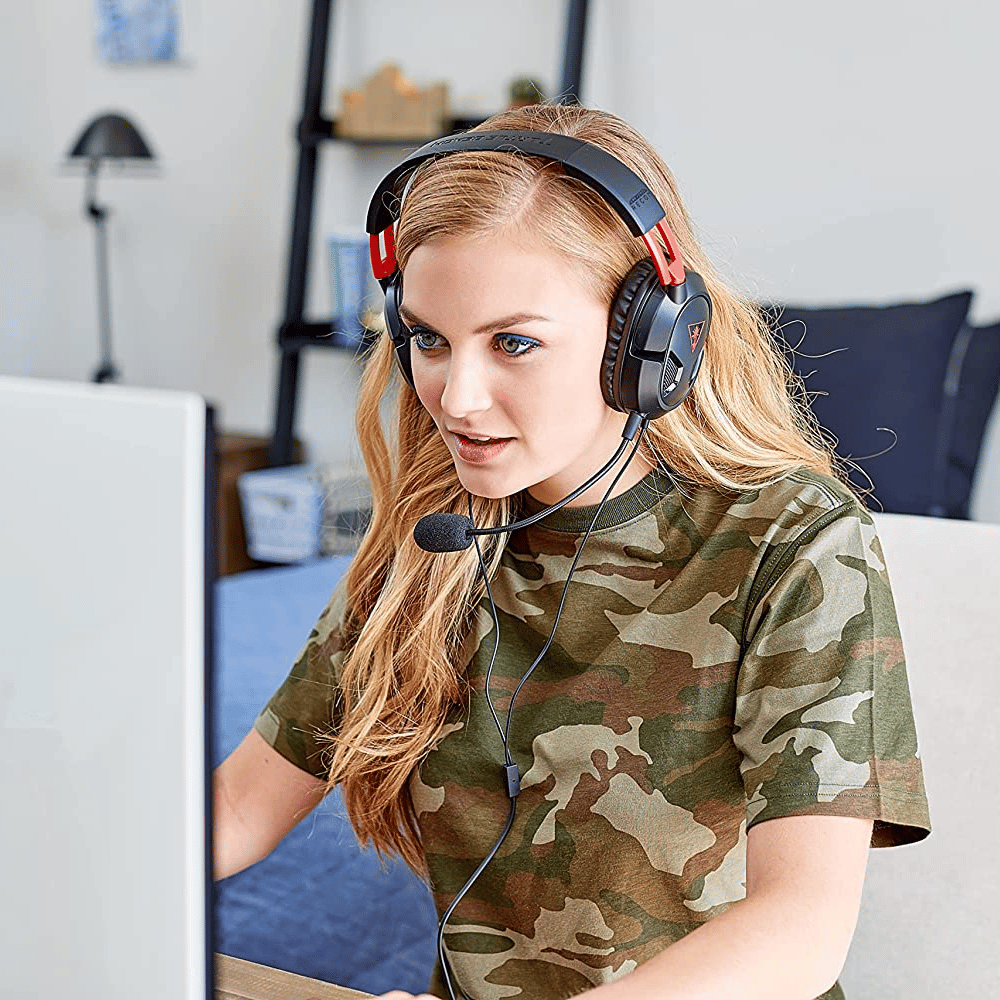Whether you have the ultimate gaming setup for your gaming PC or chilling on the couch with a game console, you know having a wired connection with the best Ethernet cable is essential for getting the most out of your online gaming connection.
That's why we've put together this list of the four best Ethernet cables for your gaming system. Keep reading to learn more about each and find the perfect Ethernet cable for gaming.
We all want the best gaming experience possible, which means having the right equipment. With one of these Ethernet cables, you'll be able to enjoy smooth, lag-free gameplay without any interruptions. So what are you waiting for?
Find and purchase the best Ethernet cable for gaming today!
Our Selection Process
Ethernet cables are entirely mundane, but it's hard to know which one is the best Ethernet cable for gaming.
You might not think that the type of Ethernet cable matters, but it can make a big difference in your gaming experience.
After reading thousands of reviews and evaluating the selection of lengths, quality and usability, we've found the best Ethernet cables for gaming. Each Ethernet cable pick is available in different lengths (with one exception) to find the perfect one for your setup while also being high-quality.
CableGeeker Cat6 Flat Ethernet Patch Cable
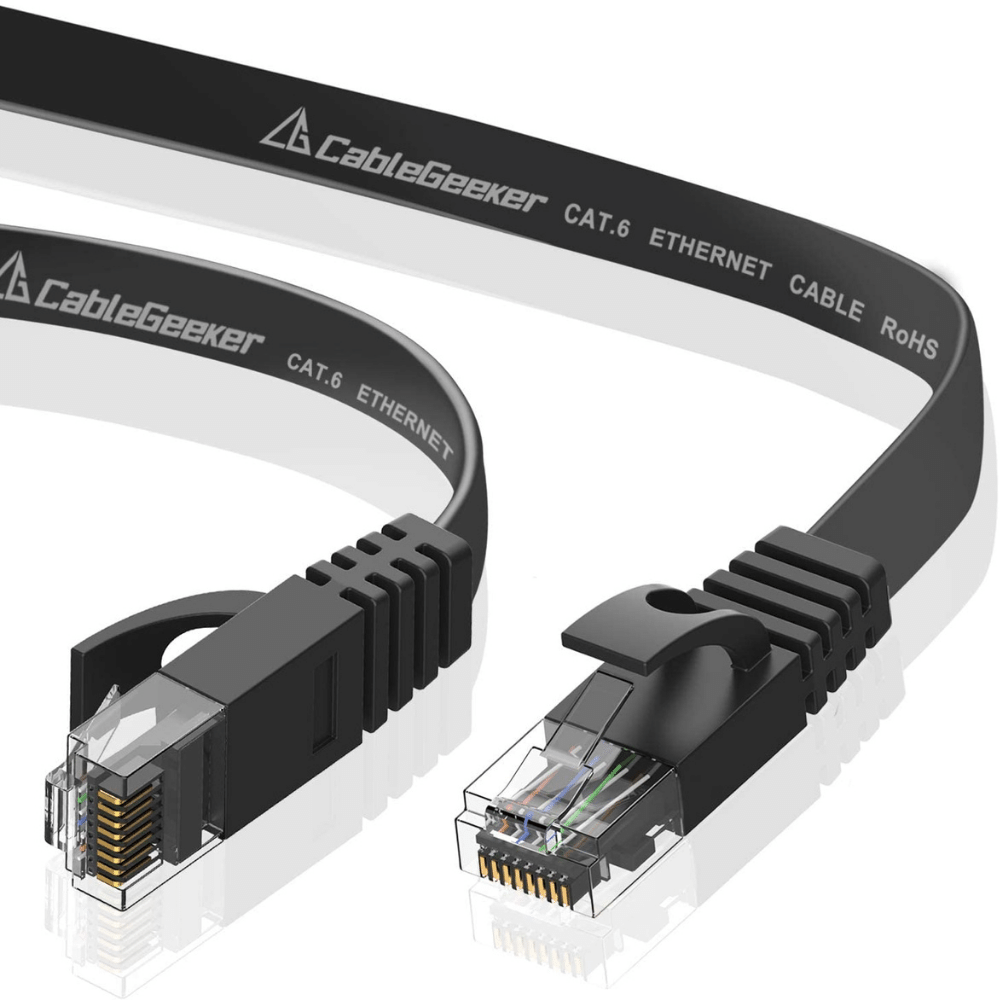
The Best Ethernet Cable For 99% Of Gamers
CableGeeker Cat6 Flat Ethernet Patch Cable
Why You Should Buy It
If you're looking for the best Ethernet cable on a budget that won't let you down, the CableGeeker Cat6 Flat Ethernet Patch Cable is a great option. It's fast enough to keep up with most gamers, and the flat cable design is perfect for easy routing in tight spaces.
What To Look Out For
While this Category 6 is the 'slowest' Ethernet cable in the review, it still supports gigabit Ethernet (speeds up to 1Gbps), which is more than enough for most home internet connections. It's essential to keep in mind that the speed of your internet connection is determined by your ISP, not your Ethernet cable.
If you're looking for a faster connection, you're more likely need to upgrade your internet connection, not your Ethernet cable. If you're happy with your current internet speed, this Cat6 Ethernet cable is a great option.
Hymeca Nylon Braided Flat Cat 7 Cable
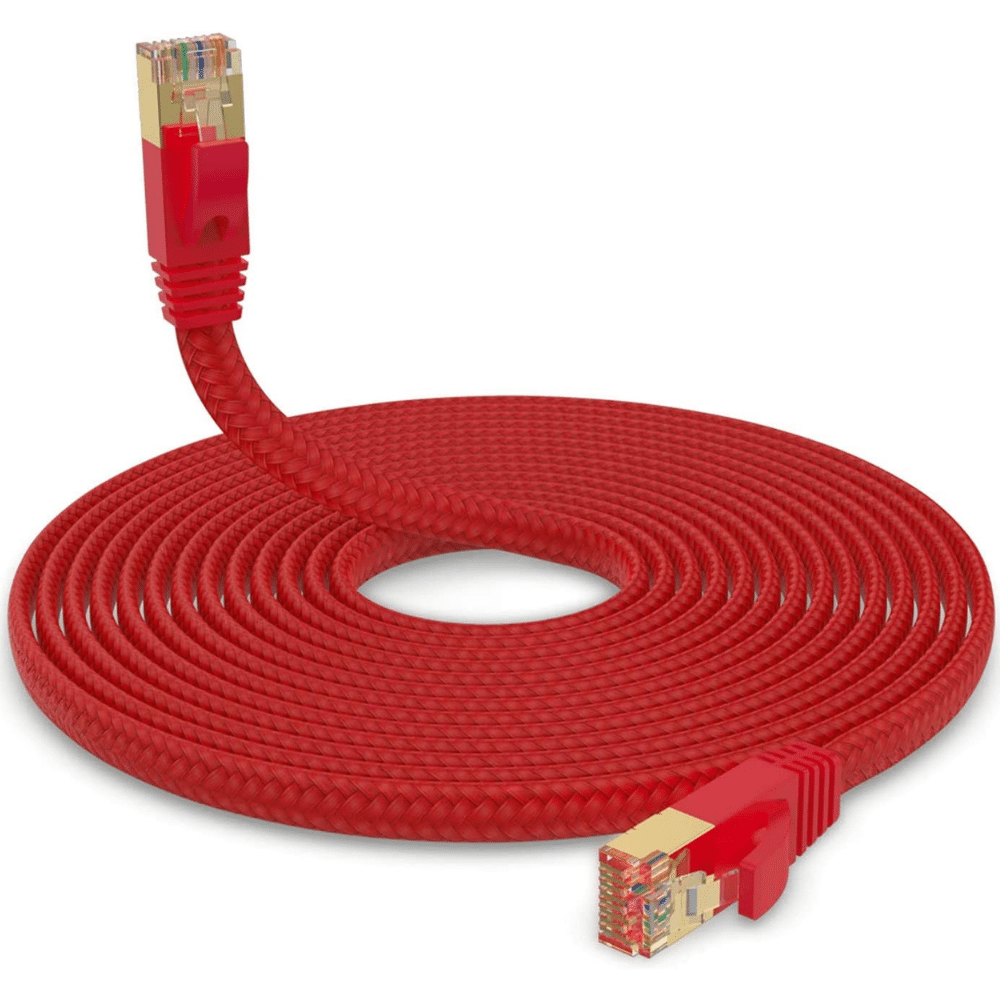
Best Ethernet Cable For Multi-Gigabit Connections
Hymeca Nylon Braided Flat Cat 7 Cable
Why You Should Buy It
This is perfect if you're looking for a high-quality Ethernet cable to support your multi-gigabit internet connection or multi-gigabit local network. It's made of durable materials and features a flat cable design that makes it easy to route in tight spaces.
Plus, the connections are extremely fast and reliable, so you can be confident that your data transfer speed holds up. Whether setting up a new network or upgrading an existing one, this Ethernet cable will surely provide the performance you need.
What To Look Out For
Category 7 cable support speeds up to 10Gbps and it's likely overkill for most home internet connections. That said, it's more likely to be used in local 10Gbps networks. 10Gbps networks are becoming more common and are great for LAN gaming, streaming, and other high-bandwidth activities.
DEEGO Cat 8 Ethernet Cable
Why You Should Buy It
This Category 8 Ethernet cable is the latest and greatest specification, offering speeds of up to 40Gbps. That's 10x faster than a Cat6 Ethernet cable and four times as fast as a Cat7 cable.
The increased speed is due to the improved cable construction and insulation. Like other flat cables, it is easier to route through tight spaces and behind furniture than round cables.
This is the ultimate Ethernet cable for gaming if you want a cable that will never slow you down or be able to use it for years without becoming a bottleneck.
What To Look Out For
If you work in a medium to large business or a niche company that can't get enough bandwidth, you'll need a Category 8 Ethernet cable.
This cable is designed to provide four times more bandwidth than the previous Category 7 Ethernet cable, and it's likely to be used in businesses with faster internal networks to support.
As with the other Ethernet cables, it is also backwards compatible with older devices, so you won't have to replace your existing equipment.
CableCreation CAT6 Ethernet Patch Cable
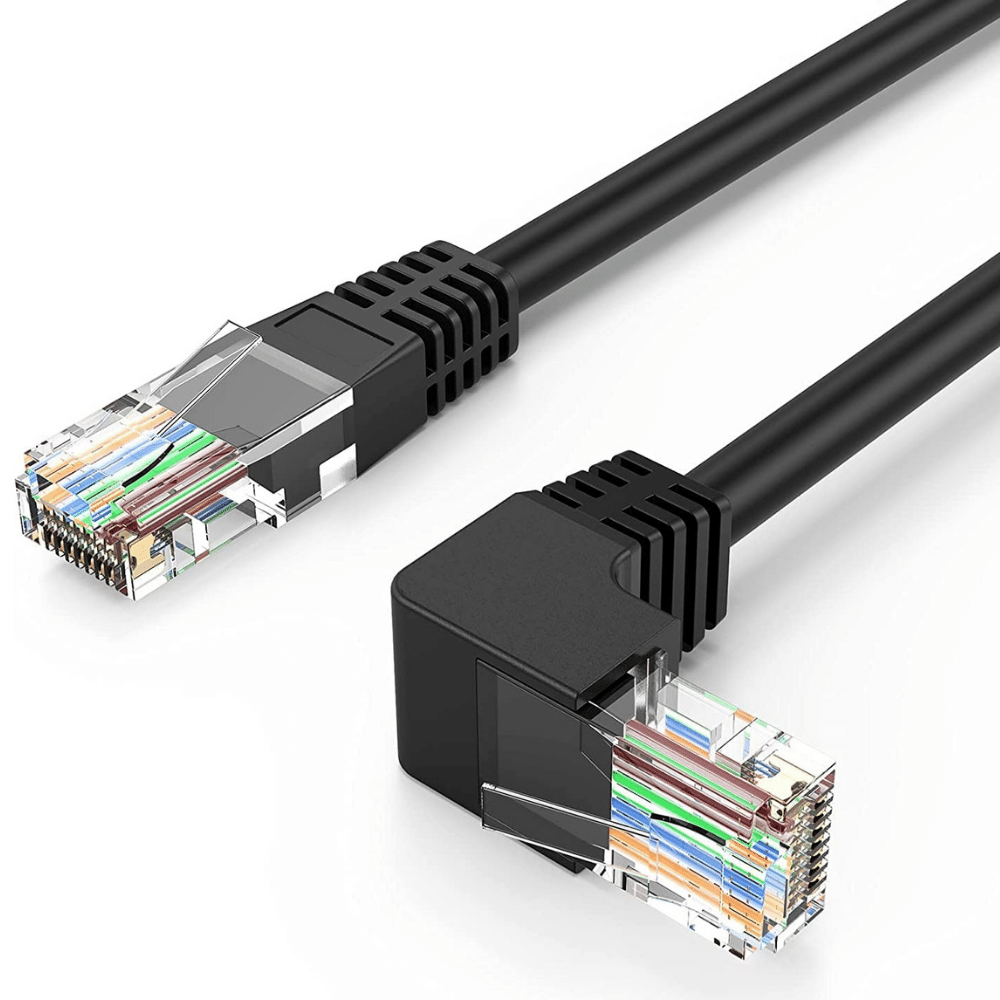
Choice of Right-Angled Connections For Tight Spaces
CableCreation CAT6 Ethernet Patch Cable
Why You Should Buy It
CableCreation's CAT6 Ethernet Patch Cable is the perfect solution for connecting to your devices in tight spaces. The choice of the different right-angle configurations of the connector makes it easy to connect in even the most confined areas. The Category 6 connector supports gigabit Ethernet connections, making it ideal for high-speed applications.
What To Look Out For
If you're looking for a longer Ethernet cable with a right-angled connection, you may have trouble finding one. While a straight cable comes in various lengths, right-angled cables are more limited. However, a simple way to extend the length of a right-angled cable is by using female-to-female Ethernet couplers.
By connecting a right-angled cable and a regular straight cable with a coupler, you can manufacture a length that will work for your purposes. Just be aware that you won't be able to find a faster Category Ethernet cable with a right-angled connection.
We speculate it is due to the more demanding installation of a higher category cable into the specialized right-angle connector. But whatever the reason, shorter right-angled cables are generally the speediest option available.
Ethernet Cable FAQs
Ethernet cables can be confusing, especially if you're unfamiliar with the terminology and the standards.
No wonder people get confused about Ethernet cables - there are many different types, and it's not always clear what each one is for.
Our FAQ on this essential cable will help clear up the confusion. We'll explain what to look out for with selecting an Ethernet cable and show you how to choose the right one for your needs.
What Category Of Ethernet Cable Is Best For Gaming?
The Category refers to the maximum supported speed of the Ethernet cable. The higher the category number, the faster speeds the cable supports.
You will find some cables with categories with a letter suffix, e.g. Category 6a. These Ethernet cables tend to be a higher specification, such as supporting higher speeds or being more resilient to interference in challenging environments.
Your internet connection or local network speed for gaming should determine your Ethernet cable Category.
Does It Matter What Type Of Ethernet Cable You Use?
The type of Ethernet cable you use doesn't really matter.
There are a few different types of Ethernet cables, such as copper and fiber optic, but they all do the same thing: transmit data from one point to another.
Copper cable is the most common and cheapest. All our recommendations are copper cables. Anything more exotic is a waste of money for gaming, and other factors such as Category and length are more important.
How Far Can You Run An Ethernet Cable Without Losing Speed?
You can actually run an Ethernet cable quite far without losing speed, as long as you don't have any interference.
The official specification for Ethernet cables is that they can run up to 100 meters (328 feet) without signal issues. However, with upgrades, such as a shielded twisted pair of wires, you'll probably find that you can go even further than that without any issues.
Of course, the farther you run your Ethernet cable, the more likely it is that you'll start to experience some interference and more cable management to consider. That's why keeping your cable runs as short as possible is always a good idea.
There are ways to minimize signal interference if you need to run a long cable. But in general, try to keep your runs as short as possible.
Does Owning A PC Or Game Console Determine Which Ethernet Cable To Buy?
No, the cable you buy does not depend on whether you own a PC or game console.
However, you will still need to follow the same buying decisions when choosing the suitable Ethernet cable for your needs is essential. For example, if you are looking for a gigabit connection, you will want to consider buying an Ethernet cable that supports gigabit internet speed.
Is A Shorter Ethernet Cable Faster?
No, cable length has no bearing on its speed. An Ethernet cable is made of coiled copper wires that transmit data using electrical signals. The Category of the cable determines the speed of an Ethernet connection. A shorter cable could be beneficial only when you go beyond 100 meters (328 feet), but this is for the benefit of the signal quality, not faster speeds.
On the flip side, there is no need to purchase an Ethernet cable that is too long for your use case as cable management is trickier, and you have spent more money than necessary.
Will An Ethernet Cable Stop Lag?
There are a lot of variables that contribute to lag, so it's difficult to say for sure.
However, an Ethernet cable is more likely to help reduce lag than not using one at all.
The amount of lag you experience can depend on various factors, such as your distance from the server, your internet connection from your service provider (ISP), and the quality of your equipment.
Using an Ethernet cable can help reduce lag because it minimizes interference and provides a more reliable connection. If you're experiencing significant lag, try swapping out your wireless connection for an Ethernet cable and see if that gives you a stable connection.
Is An Ethernet Cable Faster Than A Wireless Network (Wi-Fi)?
Generally speaking, a wired connection with a cable is going to be faster than Wi-Fi.
Wireless networks are subject to congestion and interference from things like walls, appliances, and other electronic devices producing wireless signals, which affect signal quality. Ethernet, on the other hand, is a direct connection.
However, there are caveats to this general rule. First of all, not each cable is created equal. Ethernet cables have different grades and speeds like there are different types of Wi-Fi routers. So if you're using a slower cable or an older router, your Wi-Fi might be faster.
Secondly, it depends on how far away you are from your router. The further away you are, interference is more of a factor with Wi-Fi than using a long Ethernet cable. Of course, routing a long Ethernet cable for a wired connection is very impractical.
Can I Install Ethernet Cables In My House?
Yes, you can install Ethernet cables in your house. However, it's essential to check with your homeowners' association or landlord to ensure that there are no restrictions on running a cable through the walls or drilling holes.
Once you have confirmation that it's OK to run cables, the process is relatively simple. You'll need to drill holes in the walls where you want the Ethernet cables to run and then use a fish tape or cable snake to pull the cables through the holes.
Once the Ethernet cables are in installed, you can plug them into your router or modem and enjoy a reliable internet speed Internet connection throughout your home.
A couple of years ago, my house was being renovated, and I took the opportunity to run cables in the walls to provide every bedroom and living area with a 10Gbps wired connection.
I used a standalone network switch to give me enough Ethernet ports to plug in all the cables.
The network switch is plugged into a spare Ethernet port on my router. Of course, the Ethernet cable for gaming bypasses the network switch and is plugged directly into the router!
Keep in mind that the faster the connection of your home network, the trickier it is to install the wires into the Ethernet ports. Generally, the higher the Category of the cable, the thicker and trickier it is to wire.
Do I Need Gold-Plated Connectors In My Ethernet Cable?
It's not necessary, but it might be a good idea.
Gold-plated connectors can improve the signal quality between connectors and help ensure that data transmission is smooth and error-free.
However, if your cables are in good condition and properly connected, you probably don't need to worry about gold-plated connectors.
It can be an expensive upgrade, so only consider it if you're having problems with data transmission or concerned about your cables' longevity.
Can I Cheat And Have A Wired Connection In My Home Without Installing Ethernet Cables?
Yes!
Ethernet over powerline is a great way to get a fast, wired internet connection without dealing with long cables. These adapters use your home's existing electrical wiring to create a high-speed network and are relatively easy to set up.
Just plug one adapter into an outlet near your router, connect it to your router with an Ethernet cable, and then plug the other adapter into an outlet near your computer.
You'll need to consider a few things when installing powerline adapters in your home.
First, you'll want to ensure an outlet near where you plan to use the powerline adapters. Using extension leads are not recommended.
Secondly, you'll need to use the same brand or a family of powerline adaptors to ensure it is compatible.
Finally, you'll want to know how much power your devices are drawing. The adapters will only work if both routers are plugged into outlets that provide the same power level (if one is plugged into a higher-powered outlet, it could potentially damage the adapter).
Final Thoughts On Ethernet Cables
So, we've got you covered whether you're looking for the best Ethernet cable for gaming or just want a great-quality one that will last. We've found the best cables available and they're all high-quality and available in different lengths to meet your specific needs.