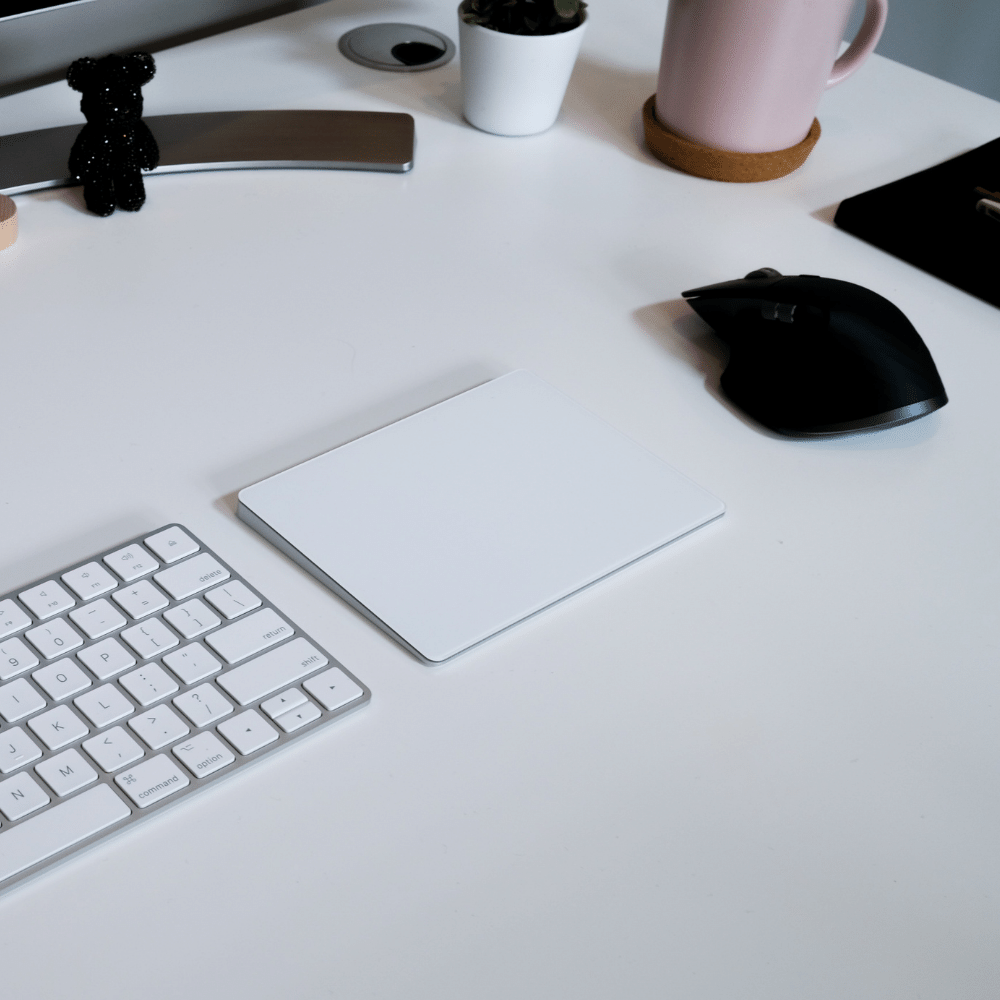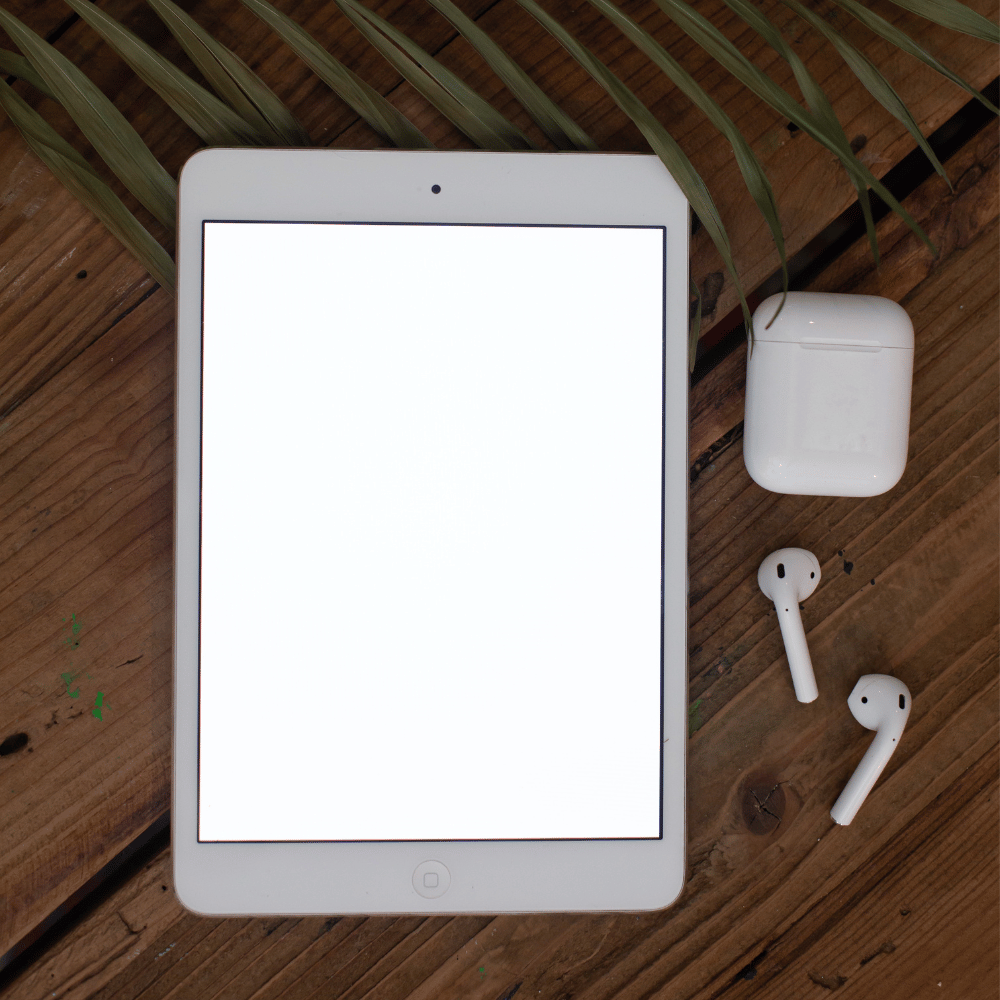Do you use a computer every day?
If you do, you know that a touch-sensitive trackpad is essential to your productivity. A bad trackpad can make even the simplest tasks a pain, while a great one has a smooth surface that your fingers glide on.
We've put together this list of the best trackpads available today. We've gone through many reviews to find our recommendations. So whether you're looking for a new trackpad for your home computer or need something portable for on-the-go use, we have something here that will fit your needs.
Check out our list of the best trackpads and find the perfect one for you!
Our Selection Process
It can be hard to find the best trackpad for your needs. With so many different products on the market, it isn't easy to know which one is best for you.
Not only do you have to worry about finding the best product, but you also don't want to waste your time or money on something that doesn't work well for you.
That's where we come in. We've spent the time researching different trackpads so that you don't have to. In this article, we'll recommend the best trackpads for your needs and help you figure out which one is right for you.
Logitech T650 Wireless Touchpad
Why You Should Buy It
The Logitech T650 Wireless Touchpad is a high-quality product from an established brand.
It features wireless connectivity and is rechargeable. This makes it convenient to use and helps to conserve battery life.
The touchpad allows for precise control and gesture recognition, making it an excellent choice for a laptop and desktop user who wants a better user experience than lesser trackpads for a Windows PC.
What To Look Out For
If you're looking for the best trackpad on the market, the Logitech T650 Wireless Touchpad is a great option.
It's costly, so you have to be sure you need it, but it's well worth the investment.
Also, it is hit or miss when supporting native gestures on non-windows operating systems.
Plus, it uses a USB dongle so you will need a spare USB port.
Perixx PERIPAD-501 Wired USB Touchpad
Why You Should Buy It
If you're looking for an affordable and easy-to-use trackpad, the Perixx PERIPAD-501 is an excellent option.
This external touchpad has two buttons and seven multi-touch gestures, making it perfect for Windows 10 users.
It's also plug-and-play, so there's no driver needed - just plug it in, and you're good to go!
What To Look Out For
While the Perixx PERIPAD-501 Wired USB Touchpad is a light portable touchpad, its small design may be difficult for some users.
Additionally, its button presses can be heavy for some users.
Perixx PERIPAD-704 Wireless Touchpad
Why You Should Buy It
The Perixx PERIPAD-704 Wireless Touchpad is a great choice for a spacious and cordless touchpad.
The large tracking surface is perfect for busy workdays when you need to move around your workspace.
And the wireless 2.4 GHz technology ensures that you're always connected.
What To Look Out For
If you're looking for the best ergonomic trackpad, then the Perixx is not it. It's a thick unit, and the mouse buttons are easy to press accidentally.
Another downside is that it doesn't have Bluetooth connectivity, so you'll need a spare USB port.
Additionally, compatibility with other operating systems can be hit or miss. But overall, this is an excellent choice for a wireless touchpad.
Apple Magic Trackpad
Why You Should Buy It
If you're looking for the best trackpad on the market, look no further than Apple's magic trackpad.
This top-of-the-line product is designed to work seamlessly with Mac OS and all of the multitouch gestures, up to five fingers.
It connects wirelessly via Bluetooth, so you don't need to worry about any pesky cords.
Plus, it's made from premium materials and has a sleek design that perfectly complements your Mac. So if you're looking for a top-quality trackpad to meet your needs, the Apple Magic Trackpad 2 is the best option available.
What To Look Out For
You will need to check whether it is fully compatible with a non-Mac operating system.
It is quite expensive, but its features are comparable to third-party Mac products, such as from Logitech, so it's not too unfairly priced.
Trackpad FAQs
It can be tough to find the best trackpad for your needs.
With all the different trackpads on the market, it can be hard to know which is best for you.
We're here to help! Our Frequently Asked Questions about trackpads will help you make an informed decision and find the best trackpad for your needs.
What makes a good touchpad?
A good touchpad allows your fingers to glide smoothly across its surface. It should also be responsive so that your input is registered quickly. Finally, a good touchpad should be easy to use, with conveniently placed buttons and easy to press.
What's the difference between a touchpad and a trackpad?
Most people, including myself, interchange the terms trackpads and touchpads, but there are technical differences.
A touchpad and a trackpad are pointing devices that allow you to interact with your computer. A touchpad is a small square or rectangle that you use your fingers to move around on the surface. Trackpads are often larger and have a separate button below the pad that you use to select things.
The main difference between a touchpad and a trackpad is that trackpads have physical buttons, whereas touchpads do not. This means that with a trackpad, you can use one or two fingers to click on things, which can be helpful if your hands are busy doing something else.
Touchpads only require you to finger-slide around the surface.
What are the disadvantages of a trackpad?
While trackpads are generally considered more accurate and versatile than traditional computer mice, they also have some disadvantages.
First, they can be challenging for people with large hands or not used to them.
Second, because they rely on surface contact instead of a moving ball like a mouse does, they can become dirty or greasy over time and require regular cleaning.
When should you use a trackpad?
Trackpads are best used when you need to move your cursor around a lot or when you're on the go and don't want to carry a mouse with you.
They're also great for left-handed people because they can be used with either hand.
Mac OS is an ideal use case for trackpads. With the operating system's intuitive multi-touch navigation, you can forgo using a premium mouse as the Microsoft Arc mouse or even Apple's own magic mouse.
How is a trackpad better than a trackball?
A trackpad is better than a trackball because it is more sensitive and can be used to do more things. For example, you can use a trackpad to scroll through web pages and documents, which you can't do with a trackball.
Additionally, touchpads are typically larger than trackballs, making them easier to use.
Final Thoughts About Best Trackpad
When it comes to the best trackpad, there are a lot of different factors to consider. Some people might prefer a trackpad that’s large and easy to use, while others might want one with more features.
We’ve outlined some of our favorite options below, but make sure you consider what’s important to you before making your final decision.
Thanks for reading!