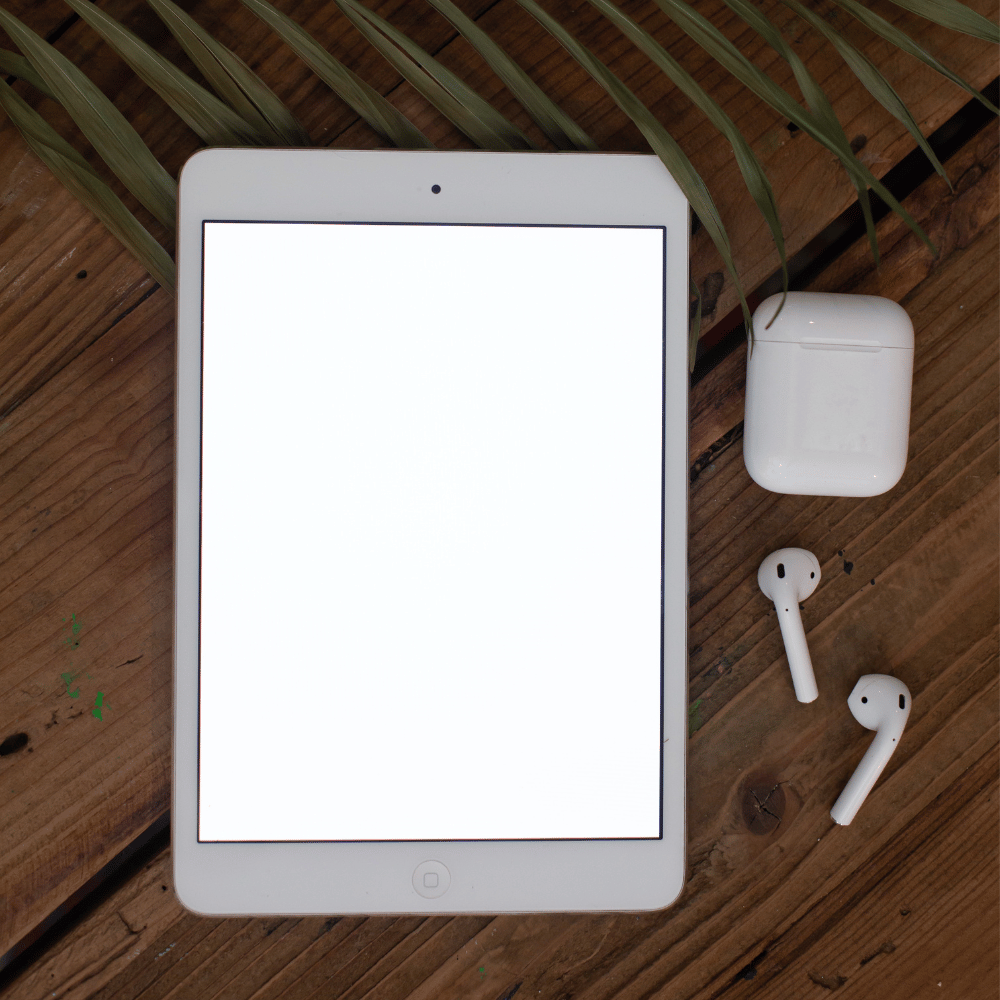Technology is evolving as your iPhone is now a portable entertainment device to watch videos and movies on the go. However, you require a projector to stream and play online games with your friends.
Since you are here, you must be looking for the best iPhone projector for home theatre or other purposes. The following guide has shortlisted the top-rated iPhone projector based on performance, portability, and, most importantly, budget.
Our Selection Process
No one wants to compromise on the image quality, sharpness, colors, and contrast. That’s why selecting a projector that doesn’t compromise on these specifications is essential.
The good news is that we have selected the best iPhone projectors based on the available resolution, setup process, picture quality, zoom functions, brightness, and contrast.
Also, it’s a digital era where devices use a wireless connection. Hence, a projector must incorporate advanced wireless technology to mirror and stream the video without lag or buffering.
Keep reading to find out the features and functionality of the best iPhone projectors.
YABER V6 Projector
Why You Should Buy It
If you want to watch high-definition with your friends and family this weekend, the YABER V6 projector won’t disappoint you. One of the most significant advantages of buying this featureful projector is it’s a compact and portable size that you can conveniently carry around in the home.
The available wireless connectivity options of Bluetooth and Wifi enhance the user experience by ensuring lag-free and buffer-free streaming. You can minimize cable clutter and use the wireless options to project the movies from your iPhone to a large 200 inches image.
The latest LCD technology coupled with 9500L brightness guarantees 60 percent more brightness and clear videos. Thanks to the higher contrast ratio of 10000:1, you can enjoy the sharp and vivid colors of the images and videos, offering a world-class cinematic experience.
One of users' biggest challenges while using the iPhone projector is projected image correction. The good news is that it’s not an issue with the YABER V6 projector because the 4-point keystone correction allows you to adjust all four corners for perfect image alignment.
You’ll instantly fall in love with the digital zoom function that minimizes the width and length of the image by 50 percent. Hence, you don’t have to adjust the screen size manually; instead, click the button on the remote.
What to Look Out For
If you don’t want to compromise on the high-tech features of the iPhone projector, the YABER V6 projector is a perfect choice. It offers state-of-the-art features, 10000:1 high contrast, Bluetooth, Wifi, -50 percent zoom, and 4-point keystone functions.
This Bluetooth projector is compact yet heavy, so it may be difficult for some users to adjust the height as it requires additional support.
KODAK Luma 150 Pico Projector
Why You Should Buy It
The KODAK Luma 150 Pico projector is the best affordable iPhone projector that offers portability to watch movies and play 4K games. It’s an all-rounder projector suitable for home and professional use courtesy of the higher contrast ratio and 4K resolution support.
Thanks to the 16:9 projection display, you can enjoy movies on a larger screen size of 120 inches, which is a plus for a small projector like the KODAK Luma 150.
It’s a lightweight yet stylish projector featuring a white frame while the gold trim adds to the overall aesthetics.
The projector comes with four tiny feet that offer grip while you place it on a horizontal surface. Also, it includes a tripod hole to attach the projector to a tripod and adjust the height and angle; however, you need to buy one separately.
It’s entirely up to you to use Bluetooth or Wifi to connect the projector to your iPhone. Another benefit of the KODAK Luma 150 is its support for mobile-to-projector mirroring using Miracast and Airplay for seamless connectivity and lag-free streaming.
What to Look Out For
The KODAK Luma 150 projector is affordable yet reliable, with many advanced features, such as a 1000:1 contrast ratio and 1.5W built-in speakers. The projector comes with a quick start guide, one full-size HDMI cable, and a USB-to-micro-USB cable.
However, the native resolution of 854 x 480 and 60 ANSI lumen brightness is relatively lower than the competitor projectors in the market.
The rechargeable battery allows you to present the slides or watch the movies for 2.5 hours, which isn’t great but acceptable.
LG HU70LA DLP CineBeam Projector
Why You Should Buy It
If you prioritize video resolution and are willing to pay the price, the LG HU70LA projector won’t disappoint you. The projector comes with Google Play Movies, Amazon Prime Video, Netflix, and Youtube if you watch movies and shows on streaming platforms. Not only that, but you can also install others if you wish.
Another plus point is that the projector comes with Google Assistant and Amazon Alexa, allowing you to control the projector from anywhere in the house.
The projector features a minimalist and sleek design with easy access to the power button and other control settings. It’s entirely up to you to mount the projector from the ceiling or place it set up on a horizontal surface.
Another worth-mentioning feature is the HDR tone mapping adjustment according to the videos and images you are projecting. You can use the 1.25 times manual zoom while you position the projector. Finally, you can use the powered focus to improve the image's sharpness.
The built-in LED light source has a longevity of 30,000 hours and offers four channels green, red, blue, and dynamic green. For instance, you can enhance the contrast and brightness using the dynamic green LED. In addition, the eight color modes for SDR offer you the flexibility to switch between sports, game, standard, and HDR effects.
What to Look Out For
One distinctive feature that allows the LG HU70LA projector to outshine the rest is its 4K UHD resolution of 3840 x 2160. Hence, the projector is all set to replace the 4K HD TV in homes, as you can enjoy exceptional video quality on the big projected screen. However, this resolution comes at a steep price!
Other features include full IP control, 1500 ANSI Lumens, HDMI ports, and HDR with TruMotion.
On the downside, the built-in speakers don’t offer great sound. However, you can always connect the external speakers.
ASAKUKI Mini Projector
Why You Should Buy It
Weighing only 2.2 pounds, the ASAKUKI Portable Mini projector is the best option for people who frequently travel for work and have to deliver presentations. The projector offers guaranteed audio and video features to create a home theatre and watch movies with friends.
From wireless connection to plug-and-play operations, the ASAKUKI mini projector has covered everything for you at an unbeatable price. Moreover, you can use the screen mirroring feature to project the screen from the iPhone to anywhere within no time.
Thanks to the light cone upgrade technology, you can watch vivid and bright colors with enhanced brightness by 30 percent. Also, you can adjust the projected screen size from 40 to 200 inches; however, the recommended size is 80 inches, which is reasonable.
The setup of the ASAKUKI mini projector is a breeze. All you need to do is to place it on a horizontal surface and adjust the keystone and focus ring to enjoy clear videos and images. The remote control comes in handy to modify the screen size for small and large rooms.
What to Look Out For
Being one of the best portable mini projectors, the ASAKUKI offers other outstanding features as well. These features include an HDMI port, 8000 lumens brightness, a 4000:1 contrast ratio, and an infinity super zoom range. The 3W dual stereo speakers come with SRS, so you don’t have to connect the external speakers.
You should know that the clear and sharp picture may not necessarily be a rectangle because of the 15 degrees keystone adjustment range.
Some people have complained about the video lag while using wireless connectivity. Yet, ASAKUKI is a better option than most portable projectors in this price range.
iPhone Projector FAQs
The primary purpose of most iPhone projectors is to screen the iPhone image to create a cinematic experience in your home. The shortlisted best projector for iPhone offers state-of-the-features and customizable settings, allowing you to create a home theatre according to the room size.
The best projector for the iPhone doesn’t compromise image quality, colors, sharpness, and brightness. Also, the wireless connectivity ensures hassle-free and cable-free setup anywhere.
Are Phone Projectors Any Good?
Without any doubt, YES!
You can watch movies on your iPhone anytime. However, you need a phone projector to share the videos with friends and family. Besides, a phone projector is a smart investment to share the presentation in the office from an iPhone.
Can My iPhone Be Used As A Projector?
You can mirror the iPhone screen using any of the projectors mentioned above.
However, the iPhone itself doesn’t include the projector functionality.
How To Use An iPhone Projector?
Thanks to wireless technology, you can connect the projector to the iPhone using Bluetooth or Wifi. Once connected, the videos or the images you play on the iPhone automatically project to a bigger screen.
Final Thoughts On iPhone Projector
The key takeaway of the above guide is to present the features of the best iPhone projectors to make a well-informed decision while buying one.
The best iPhone projector allows you to share videos and images with your loved ones. Also, a portable mini projector comes in handy to share the presentation in the office.
Whichever iPhone projector you select from the above list, you won’t possibly go wrong in your decision.