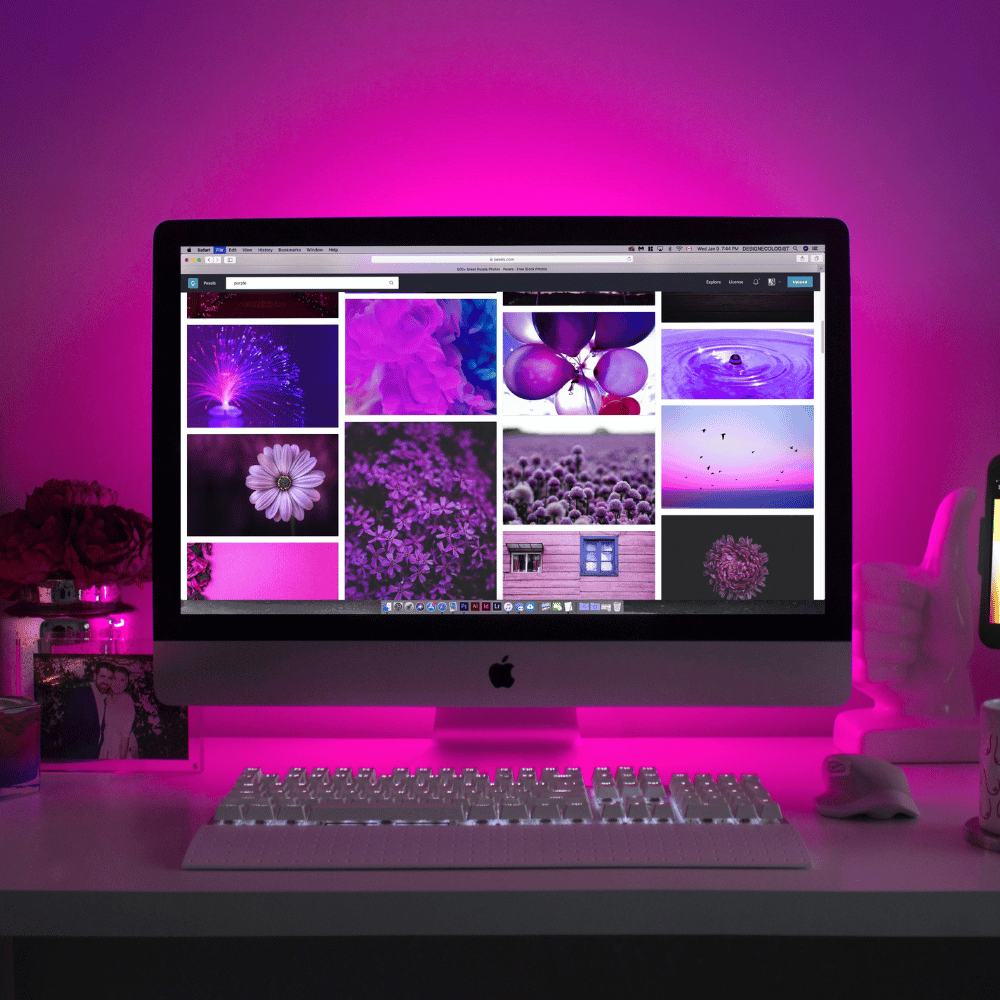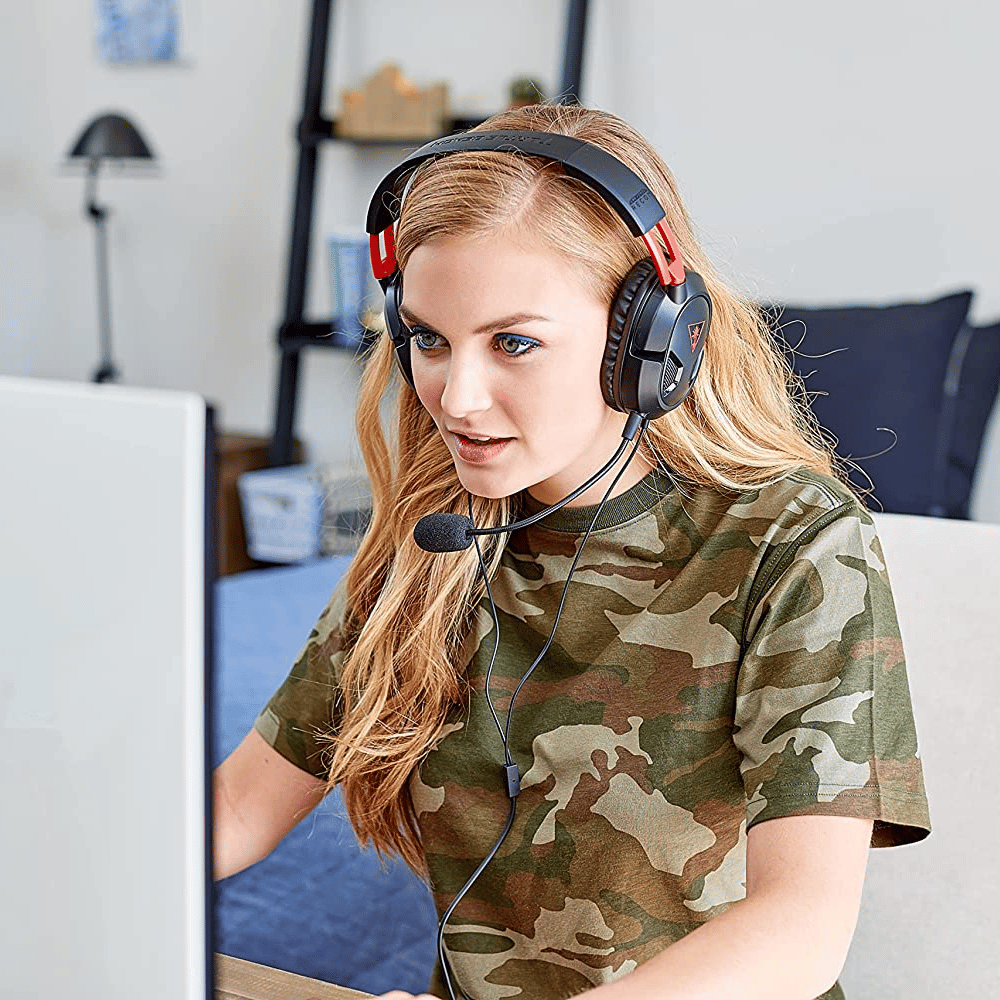If you're like most people, you probably spend a lot of time on your computer. And if you're like most people, you probably don't think twice about how ergonomic your computer use is. But the truth is improper ergonomics can lead to all sorts of problems, including carpal tunnel syndrome, neck and back pain, and even eye strain.
So what can you do to make your computer use more ergonomic? Here are a few tips:
Take a break every 20 minutes or so to give your hands a rest. Get up and walk around, or stretch your fingers out. This will help prevent cramping and pain.
Use a vertical mouse instead of a traditional one. This will keep your wrist in a more natural position and help reduce strain.
Invest in an ergonomic keyboard that puts your hands and wrists in a more comfortable position. This can take some getting used to, but it's worth it in the long run.
Adjust your chair so that you sit straight with your feet flat on the floor. This will help you avoid slouching, which can put a strain on your back and neck.
These are just a few simple ergonomic steps you can take to make life easier on your hands when you're stuck at a computer all day.
If you work at a computer for long hours, it's essential to ensure that you're taking care of yourself, so you don't end up with permanent damage. These tips should help you stay comfortable while you're working hard!
If you want to change your to improve ergonomics, check out our recommendations on the best mouse for carpal tunnel.