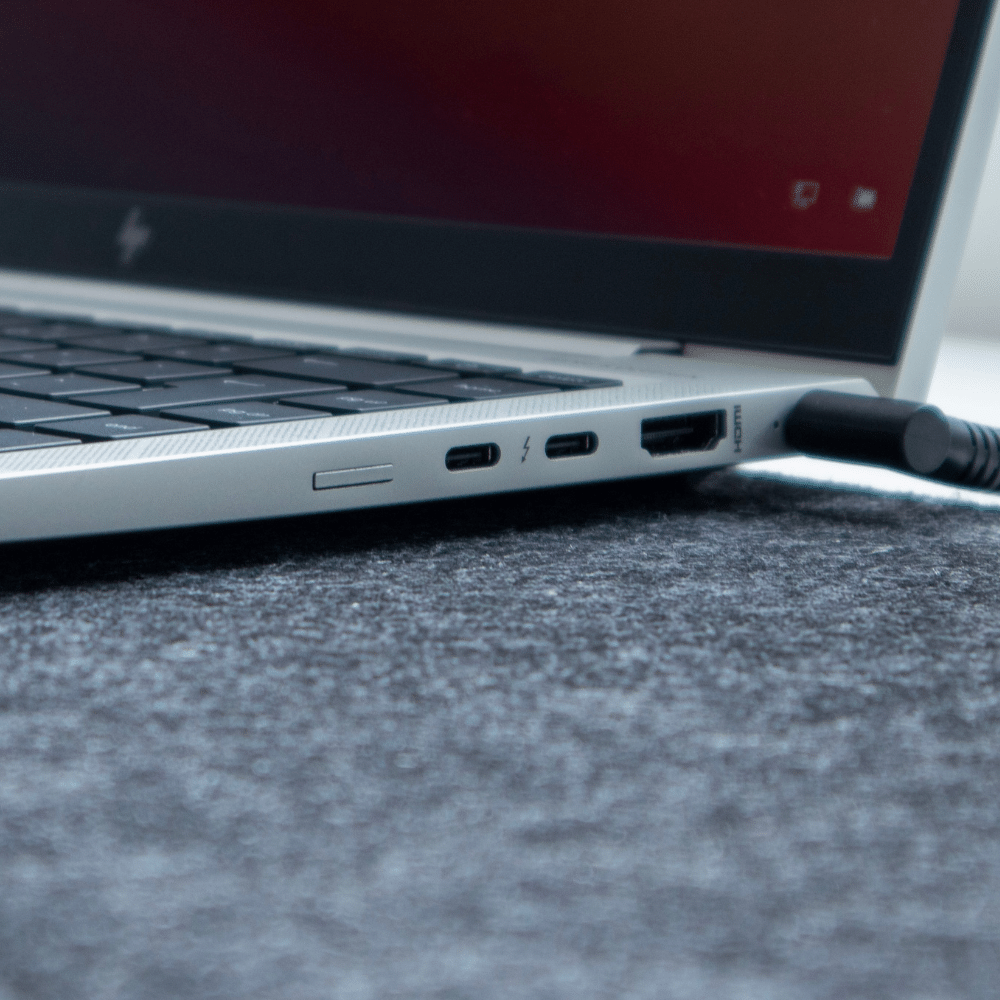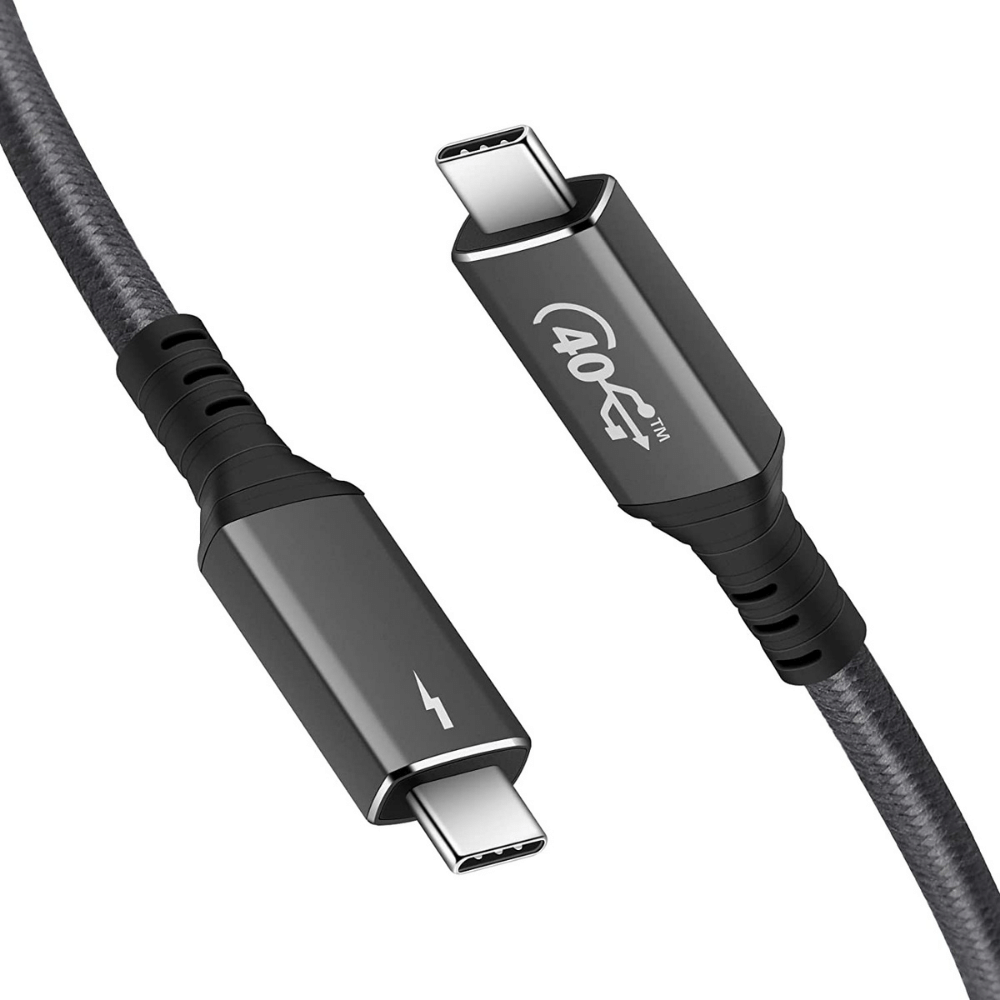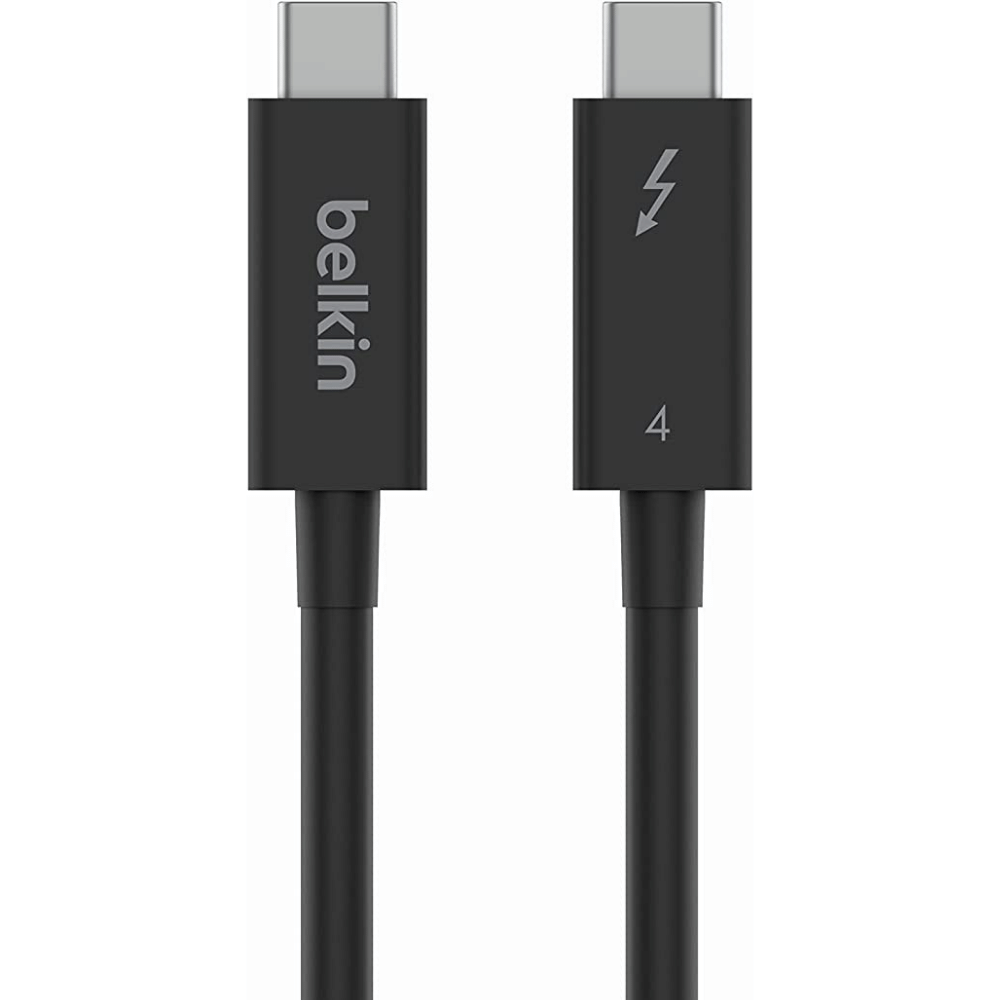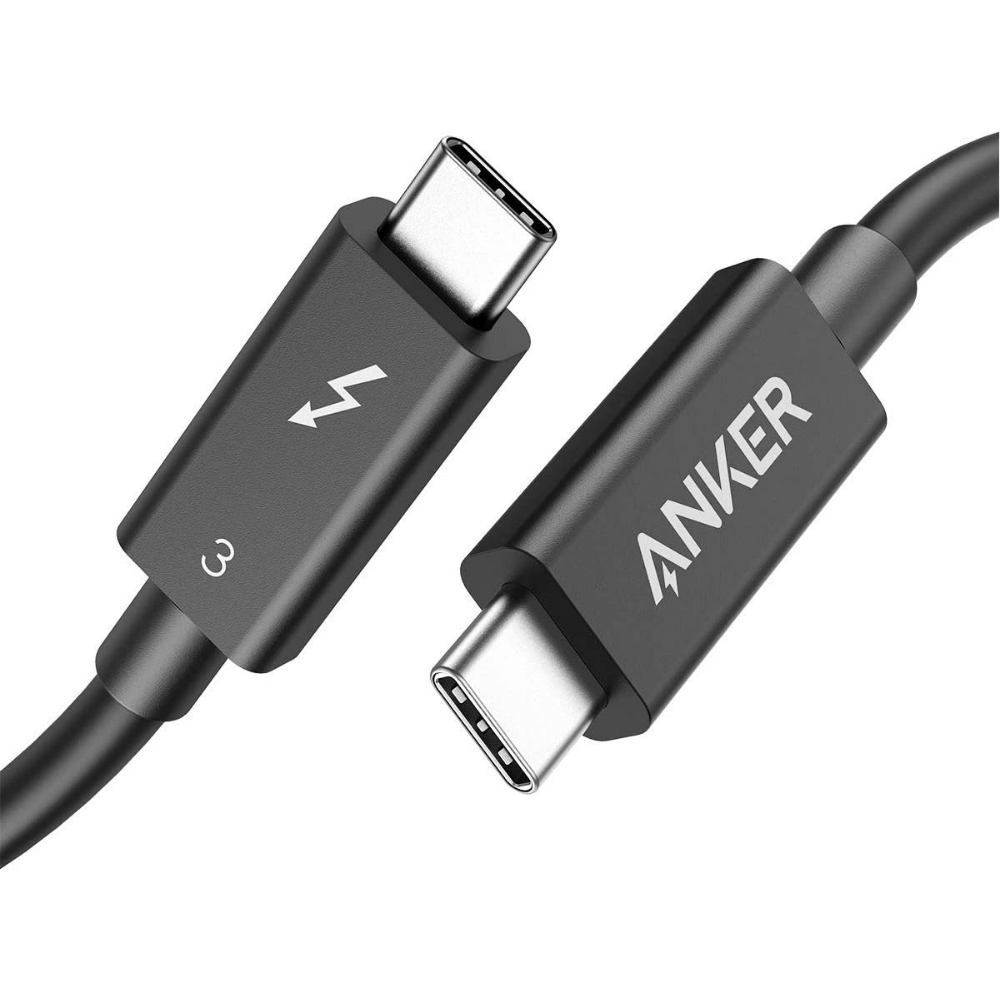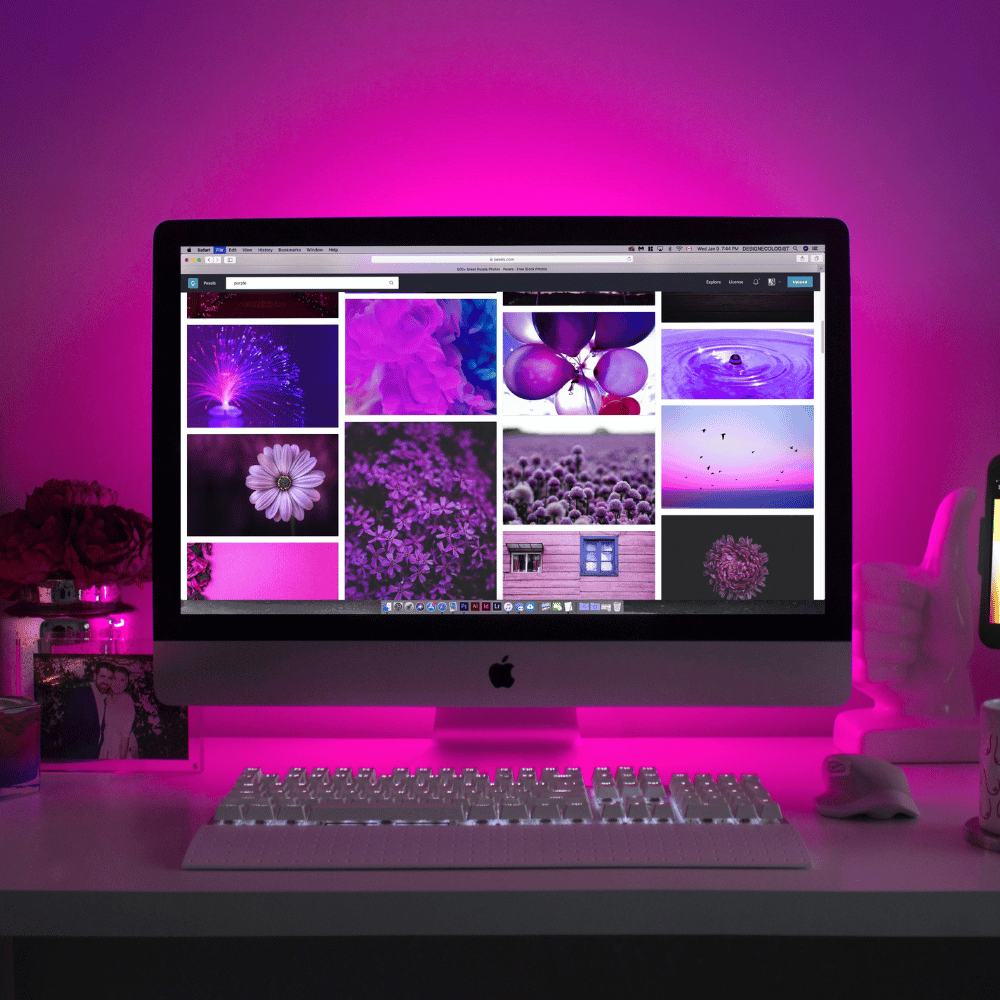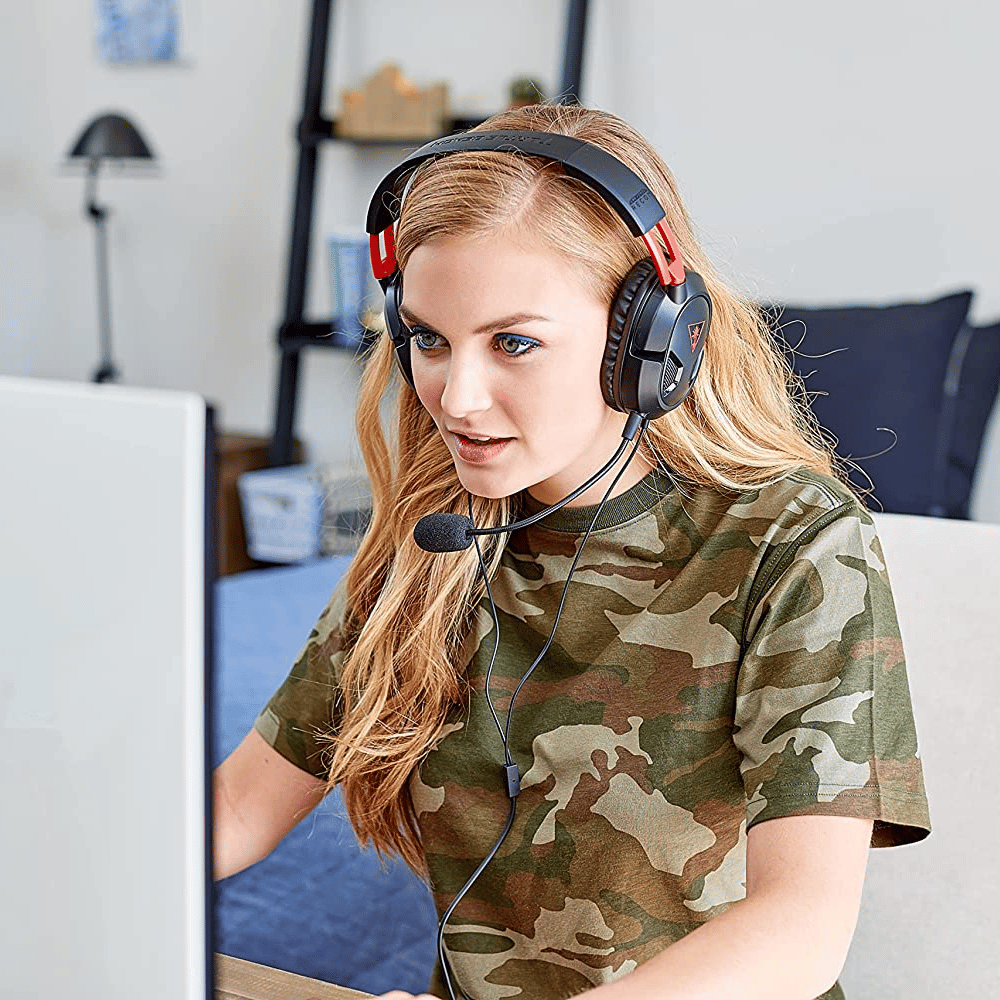You must be wondering that the Thunderbolt cable and port resemble the regular USB-C cable and port, so what’s the primary difference between the two?
Courtesy of the evolving technology, Thunderbolt is an advanced 4th generation communication protocol that transfers audio, video, and other files between two connected devices at a maximum speed of 40 Gbps. Plugable Thunderbolt cables support exceptional data speed and high-resolution displays.
Our Selection Process
One of the primary reasons for using a Thunderbolt cable is to ensure high-speed data transfer between different devices. Thunderbolt technology made its revolutionary debut in 2011, offering compatibility with 4K Thunderbolt displays.
Thunderbolt comes in different variations, such as Thunderbolt and Thunderbolt 2, that use Mini DisplayPort, a different physical connection that isn’t standardized. However, Thunderbolt 3 cable is compatible with a USB-C cable.
The users can connect Thunderbolt 3 cable to USB 3.2 devices, which is a plus for transferring data and video.
Finally, the Thunderbolt 4 outshines Thunderbolt 3 to support 8k video and PCIe data transfer of up to 32 Gbps.
If you want to standardize connectivity between Windows and macOS devices, it’s best to invest in a Thunderbolt 4 cable.
The best Thunderbolt cables are shortlisted based on the reputation of the brand. Sadly, the market is filled with unreliable and cheap Thunderbolt and plain USB-C cables that don’t offer maximum data transfer speeds or the benefits of Thunderbolt.
Topbuy Thunderbolt 4 Cable
Why You Should Buy It
We have great news if you want to buy an affordable Thunderbolt cable compatible with your tablet, iPad, laptop, projector, and monitor. The TopBuy Thunderbolt 4 cable facilitates plug-and-play operations. The cable is also backward compatible with USB 3 and Thunderbolt 3 hosts and devices.
The support for a single 8K and dual 4k crystal clear display makes this cable a steal at this price. The cable allows ultra-fast data transfer of up to 40 Gbps through a USB C cable. Whether you want to transfer your favorite show or an important work file, you can do it at lightning-fast speed.
Also, it’s an almost 3.9 ft long cable, so you will not face any inconvenience due to the cable running short.
What to Look Out For
The TopBuy Thunderbolt 4 cable supports 8K & 4K videos, crystal-clear images, and audio streaming at a 60Hz refresh rate, which is outstanding.
The overall construction is robust. The cable feels nice with aluminum shields around the corner, even though they might not have any functional value.
From USB C ports to USB 4 and a number of devices such as Mac, PC, etc, this cable is compatible with all.
Belkin Thunderbolt 4 Cable
Why You Should Buy It
Look no further if you want to buy a two-meter-long, pluggable Thunderbolt cable. The Belkin Thunderbolt 4 cable offers high-speed data transfer and 100W USB power delivery to a Macbook Pro and other Thunderbolt 4 devices.
Being a Thunderbolt 4 cable, it is backward compatible with Thunderbolt 3 cables, USB 3.2, USB 2.0, and USB 4.0.
Also, the cable offers a reversible function from Type-C to Type-C, thus supporting a bandwidth of 40 Gbps as well as 8k video streaming without any lag or buffer. Also, the 40 Gbps data transfer means this Thunderbolt 4 cable is eight times faster than the USB 3.0.
If you have your laptop charger at home, you can use the Belkin Thunderbolt 4 cable, which offers a power delivery of 100W.
What to Look Out For
The Belkin Thunderbolt 4 cable is a featureful cable that offers functions, laptop charging, video streaming, and file transfer.
On the other hand, the cable weighs around 3.84 ounces making it relatively bulky. Nonetheless, it’s one of the longest Thunderbolt 4 cables; hence you can trade-off between weight and length.
Apple Thunderbolt 2 Cable
Why You Should Buy It
Have you lost your original Apple Thunderbolt cable and don’t want to spend hundreds of dollars? Don’t worry; you can buy the Apple Thunderbolt cable at a relatively lesser price without compromising the speed and other features. You can use this cable with Thunderbolt and Thunderbolt 2 ports on an older MacBook Pro.
It’s a high-quality cable featuring Thunderbolt technology that supports a data transfer rate of 20 Gbps, which is excellent. So what happens is that the cable combines two 10 Gbps bi-directional signal channels to offer one 20 Gbps channel to transfer data at a higher rate. Since it’s a Thunderbolt 2 cable, you can plug it into the Mini DisplayPort connector.
Hence, the connection speed might remain the same, but the throughput doubles to stream HD videos. Not only that, but the Thunderbolt can stream 4K videos and write on the disk simultaneously, thanks to the double bandwidth.
What to Look Out For
Whether you have an early 2015 to 2017 MacBook Air, late 2013 Mac Pro, or early 2015 MacBook Air, the Apple Thunderbolt cable will work.
It is one of the most affordable yet reliable and featureful cables offering higher data transfer rates and extended bandwidth.
On the other hand, it is a Thunderbolt 2 cable, meaning it’s not forward-compatible with Thunderbolt 3 and higher, at least not without adaptors and you might as well get a newer cable at that point.
Anker Thunderbolt 3.0 Cable
Why You Should Buy It
Anker is an excellent Thunderbolt 3 cable that supports high-speed charging and works smoothly with all USB-C devices. The cable is also compatible with USB 2.0, USB 3.1 Gen1, and Gen 2. Hence you get painless access to multiple peripherals.
The transfer speed is up to 40 Gbps, similar to most cables on the list. You can also connect two 2k screens simultaneously for multitasking or any other specific purpose since the cable support a 5K display.
The durability and sturdiness of the cable are other aspects verified buyers endorsed in their reviews. From Macbook Pro To Air and Huawei to Google, the list of devices this cable is compatible with is extensive. To conclude, it's a high-value purchase.
What To Look Out For
While Anker is one of the best Thunderbolt 3 cables with exceptional compatibility range, transfer, and charging speed, the cable is a little short. If your desk does not have an outlet right behind it, you can face a little inconvenience.
Also, it should be noted that Thunderbolt 4 cables are backward compatible with Thunderbolt 3, so you may prefer to future-proof yourself by getting a Thunderbolt 4 cable instead.
Nonetheless, the cable is heavy-duty and high-performing.
Best Thunderbolt Cables FAQs
The above reviews highlight the features and transfer rates of different Thunderbolt cables and their compatibility with several devices.
Once you understand your requirement, you’ll be able to select a suitable Thunderbolt cable for your device.
Check out our frequently asked questions below for further information.
Is Thunderbolt 3 or 4 Better?
Thunderbolt 4 is essentially an advanced version or successor of Thunderbolt 3, released in July 2020. Thunderbolt 4 doesn’t offer faster data transfer speeds than Thunderbolt 3; however, it supports dual and 8K single monitors. Not only that, but it also offers charge power of up to 100 watts from a single port.
Thunderbolt 4 supports a PCIe data transfer rate of 32 Gbps, while Thunderbolt 3 offers a PCIe data transfer speed of 16 Gbps.
Thunderbolt 4 also features Direct Memory Access (DMA) protection to prevent DMA attacks from preventing cyber attackers from transferring data.
The icing on the cake is Thunderbolt 4 is an open standard, meaning PC component makers can use it without paying a license fee or needing certification.
Is Thunderbolt Better Than USB-C?
Both Thunderbolt and USB-C are communication protocols to transfer video and other files. Both cables look similar and have several versions, such as USB 3, USB 4, and Thunderbolt 3 and 4.
For instance, Thunderbolt 3 and 4 offer a transfer rate of up to 40 Gbps, while USB 3 supports data transfer of up to 10 Gbps, while USB-C 4 offers a maximum speed of 40 Gbps.
USB-C connector is available on all laptops and PCs and is relatively cheaper.
Conversely, Thunderbolt is expensive and available on only limited PCs and Apple devices.
Finally, USB-C cable doesn’t support Thunderbolt; nonetheless, Thunderbolt is compatible with USB.
What Is the Difference Between an Active and Passive Thunderbolt Cable?
If you want to work with content-protected source devices, such as Macrovision and HDCP, it’s best to use passive cables.
On the other hand, it’s best to use active cables with video conversion applications that run on battery power. It’s because active cable comes with a microelectronic circuit to prevent signal degradation and boost data speeds.
The passive cables are made of copper wire between the display and the source to prevent any data loss or signal distortion. Conversely, the active Thunderbolt cable is used with devices that require power or run on battery.
You should know that the Thunderbolt port supports only active cables, not passive ones.
Does the Length of a Thunderbolt Cable Matter?
Yes, the Thunderbolt 3 cable length determines the offered data transfer speed. For instance, a 0.5-meter longer cable offers 40 Gbps speed, while one and two-meter Thunderbolt cables may offer a data rate of 20 Gbps.
Final Thoughts On Best Thunderbolt Cable
Buying a Thunderbolt cable helps in futureproofing your devices since the advanced devices won’t support previous connectivity protocols.
Similarly, a single Thunderbolt is sufficient to stream videos, transfer files at a higher rate, as well as charge high-powered laptops.
Whichever Thunderbolt cable you select from the above list, you won’t possibly go wrong in your decision.
Happy shopping!